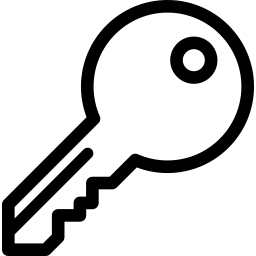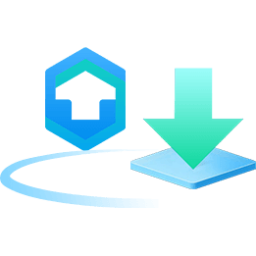Download Abelssoft EasyBackup 2024 v14 for Windows 11, 10, 8, 7 - It is designed to provide users with a simple and convenient way to back up their important files and data
Abelssoft EasyBackup offers various features to facilitate the backup process. It allows users to create automatic backups of files and folders on their computer or external storage devices. The software supports incremental backups, which means that after the initial backup, subsequent backups will only include new or modified files, reducing the time and storage space required for each backup.
The software also provides options for scheduling regular backups, so users can set up automatic backups to occur at specified intervals or times. This ensures that their data is regularly and consistently backed up without requiring manual intervention.
In addition to file and folder backups, EasyBackup offers the ability to create system backups. System backups capture the entire operating system, including installed software, system settings, and files, allowing for a complete restore in case of system failure or other catastrophic events. EasyBackup also includes features for restoring files from backups. Users can easily navigate through their backups and selectively restore specific files or folders to their original locations or a different location on their computer.
Features of Abelssoft EasyBackup
- Sensationally easy usage: Without a single click to backup, everyone can do it now! Plug in the storage medium, have a backup created, pull out the storage utensil - done. Can also be used by any device without installation.
- State-of-the-art technologies for low memory consumption: Data backups use effective methodologies such as the generation principle and state-of-the-art hardlink technologies, which means that this backup needs surprisingly less storage space.
- Backup for beginners without previous knowledge: The program backs up the most important folders by default, you didn't have to make complicated backup settings by your own. If you want more, you will be supported to your individual backup thanks to intuitive processes.
- Smart zero-click solution connect storage medium, remove it and you're done! The worry-free backup for everyone.
- Reminder: The tool reminds you to remove your backup media from the cabinet and connect it to your PC.
- Easy recovery: In the clear calendar view you can choose with one click which backup you want to have restored.
- Backup without worries: A logical pre-selection of the most important files makes a backup possible within seconds even without technical knowledge.