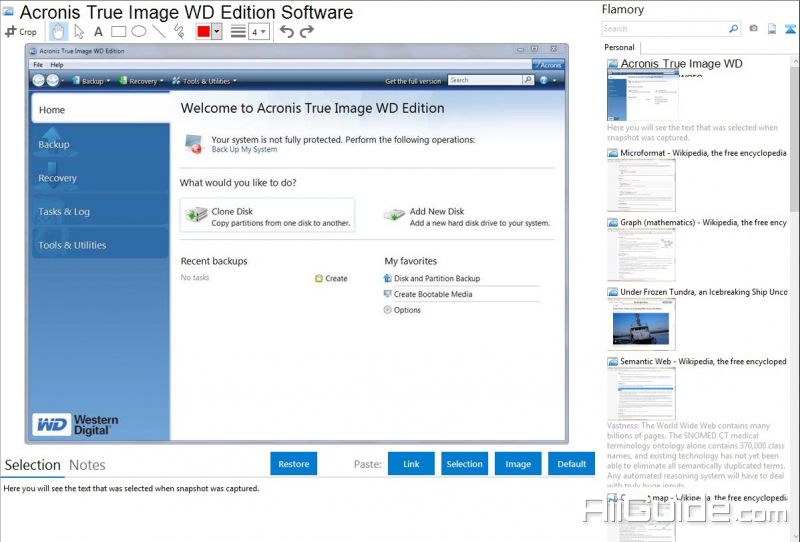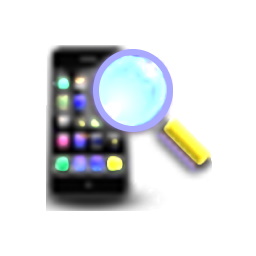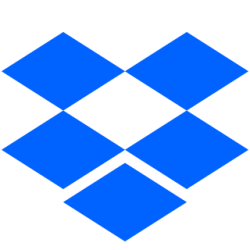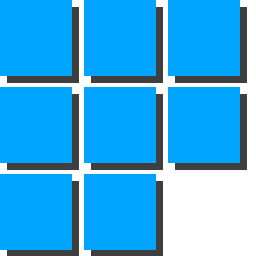Download Acronis True Image WD Edition 25 for Windows 11, 10, 8, 7, MacOS - Clone drives, backup the operating system, applications, settings and all of your data, while also securely wiping any confidential data
Acronis True Image WD Edition can clone drives, backup the operating system, applications, settings and all of your data, while also securely wiping any confidential data you no longer need. Acronis True Image WD Edition provides you with all the essential tools you need to recover your computer system should a disaster occur, such as losing data, accidentally deleting critical files or folders, or a complete hard disk crash. If failures occur that block access to information or affect system operation, you will be able to restore the system and the lost data easily.
Main features of Acronis True Image WD Edition:
- Drive Cloning. Copies the source drive to a new WD drive, leaving all data on the source drive.
- Drive Migration. Erase the source drive after the new WD drive has been imaged.
- Drive Deployment. Enables users to prepare a WD drive so that selected folders or partitions can be excluded from the destination image.
- Drive Image Backup. The long-term usage of the Drive Kit software will be to provide full drive image backups of a source drive at any time. Backup drive images will be stored as a file, which can be copied to any direct attached drive, network attached storage drive or optical media (CD/DVD).
- Drive Image Recovery. The Recovery Manager enables users to restore a drive image from a direct or network attached drive. The Recovery Manager can also either erase just a portion of the drive to be used for the restored drive image, or all of the previous OS.
- Create a Bootable Standalone Recovery Manager. With the Drive Kit software, users can create a bootable ISO image file. It contains the WD Drive Kit Standalone Recovery Manager software.
- Recover a Drive Image from the Bootable Recovery Manager. The bootable Standalone Recovery Manager enables users to recover a drive image from either a CD/DVD drive, a direct attached drive, or a network attached drive.
Instructions:
The installation procedure is straightforward.
- Download the .zip file that includes both the executable file as well as the User Guide.
- Extract the .exe file and the User Guide.
- Run the executable file and follow the on-screen instructions.
Supported Operating Systems:
- Windows 10 (all editions, including May 2019 Update, except for Windows IoT edition and Windows 10 LTSB)
- Windows 8.1 (all editions)
- Windows 8 (all editions)
- Windows 7 SP1 (all editions)