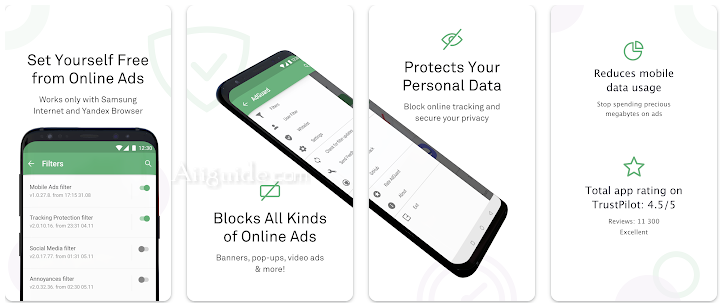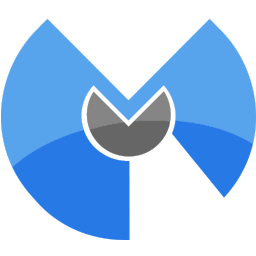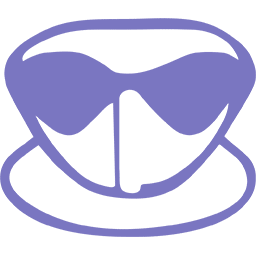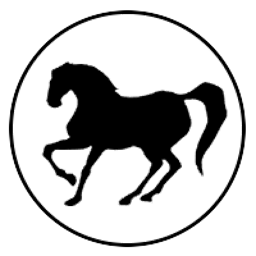Download AdGuard Ad Blocker v4 for Android 7.0+ - A unique no root ad blocker for Android that removes ads in apps and browsers, protects your privacy
AdGuard is a unique no root ad blocker for Android that removes ads in apps and browsers, protects your privacy, and helps you manage your apps. Easy to set up and get going, but powerful and highly customizable — it has everything you'll ever need from an Android adblock tool, and it works both on rooted and unrooted devices.
Features of AdGuard Ad Blocker for Android
Blocks ads everywhere
- Block throughout the whole system. This includes video ads and ads in your favorite apps, browsers, games, and on any website you can imagine. Dozens of ad filters are available to you and are updated on a regular basis, guaranteeing the best filtering quality.
Cares about your privacy
- We value the privacy of your personal data above anything else. With AdGuard, you will be safe from online trackers and analytics systems that lurk on the web trying to steal your sensitive information.
Saves your traffic
- More ads blocked means fewer ads loaded. Fewer ads loaded means more traffic saved. Simple math by AdGuard! Download the apk file, install the app and spend your traffic on things you like instead of wasting it on voracious ads.
You stay in control
- It is your device, after all, and you decide what gets filtered and what doesn’t. A wide range of settings — from basic to 'pro' — as well as an Apps Management tool will help you customize the filtering to your liking.
Manage your apps
- You can completely shut down cellular/WiFi access for any app and just as easily as restore it. Thus, you control which apps transmit data.
Customize filtering
- Don't want a particular app or browser to be filtered for whatever reason? No problem — one tap and it is excluded from filtering.