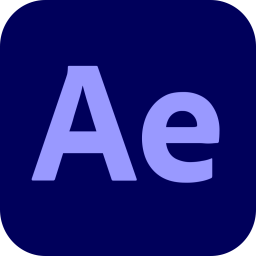Download Adobe Premiere Pro 2023 v23 for Windows 11, 10 - Leading video editing software for movies, TV and the web with creative tools, integration with other Adobe apps
Adobe Premiere Pro is one of the most powerful and professional video editing platforms with advanced tools, functions and modules. It allows users to come up with their creativity, and create unique, rich and unique content. Application widely used by Artists, Professionals and Producers. It has high Processing function with precision and smoothness. Finally, It provides all the important assets and tools that may be needed during the editing process.
Powerful video editing software
Adobe Premiere Pro is a video editing software included in Adobe Creative Cloud. It can also be installed independently from Adobe CC onto your Mac OS or Windows PC. It has been used by professionals for editing movies, TV shows and online videos, but its comprehensive suite of editing tools allow all users to produce their own content. With Adobe Premiere, you can crop, merge, and enhance various file formats as well as complete common video editing tasks to deliver high definition, broadcast quality video.
Adobe Premiere Pro is used by both new and seasoned editors. This is because it has a non-linear video editing interface that allows all users to easily change the order of media or revoke previous decisions. This is done on its edit decision list or built-in EDL. EDL is important to editors creating long format videos because it contains an ordered list of roll data and timecode. In addition, Adobe Premiere has a rich set of editing tools for editing video, images and audio.
Supported file formats
Adobe Premiere Pro supports a variety of video and audio formats, allowing you to have the same post-production workflow as professional editors. You will find that most cameras and smartphones export media in MP4 format. Although this is a format supported by Adobe Premiere, some MP4 codecs may not be recognized by the program. Solution for this is to convert your MP4 file to MOV, MPEG-2 or FLV.
Another format supported by Adobe Premiere is Virtual Reality or VR. The program can automatically detect three VR properties, they are: VR Projection, VR Layout and VR Captured View. It can also detect VR video based on the file's frame size. It can detect three frame sizes: 1:1, 2:1 and 4:1 stereoscopic VR on / below VR, Monoscopic VR and stereoscopic parallel VR respectively.
Adobe Premiere Pro 2021 overview and features
Smart tools. Better storytelling.
- Premiere Pro is used by Hollywood filmmakers, TV editors, YouTubers, videographers and anyone with a story to tell, including you.
Stay in your creative flow.
- Premiere Pro is the industry leader for editing everything from fast-turn TV series to feature films. Integrated, efficient workflows let you polish your work without leaving your timeline. And automated tools powered by Adobe Sensei speed up time-consuming tasks, so you can focus on your story.
Any camera. Any format. Any platform.
- Edit footage in any modern format, from 8K to virtual reality. Broad native file support and simple proxy workflows make it easy to work with your media, even on mobile workstations. Delivering content that’s optimized for any screen or platform is faster than ever.
Everything you need. Right where you need it.
- Along with tools for color, audio, and graphics, Premiere Pro works seamlessly with other apps and services, including After Effects, Adobe Audition, and Adobe Stock. Open a Motion Graphics template from After Effects or download one from Adobe Stock and customize it all without leaving the app. And Premiere Pro integrates with hundreds of partner technologies.
Precise and simple color grading
- Take the guesswork out of curve adjustments with innovative Lumetri Color tools. Each curve has two axes with paired values, making selective color grading easy and accurate.
Improve audio instantly
- New sliders in the Essential Sound panel let you dial down or remove background noise and reverb for incredible results.
Infographics with Motion Graphics templates
- Drag and drop spreadsheets into new infographics Motion Graphics templates to quickly generate visualizations of your data. Any updates to your spreadsheets are automatically updated in your infographic.
System Requirements for Adobe Premiere Pro 2021
- Processor : Intel Intel 6thGen or newer CPU
- Operating system : Microsoft Windows 10 (64-bit) version 1703 or later (required)
- RAM : 16 GB of RAM (32 GB recommended)
- 4 GB of GPU VRAM
- Hard disk space : Fast internal SSD (recommended) for app installation and cache – plus provisional space for media
- Monitor resolution : 1920 x 1080 or greater display resolution
- Video card : 32-bit video card