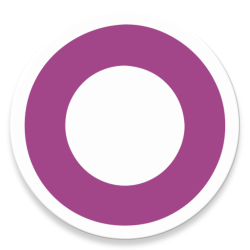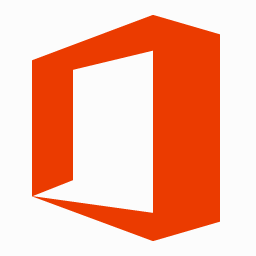Download Adobe Premiere Rush for Windows - The all-in-one, cross-device video editor, quickly create videos that look and sound professional, just how you want
Adobe Premiere Rush, the video making app designed for youtubers. Give your followers a steady stream by creating and sharing online videos with Adobe Premiere Rush. Feed your channels a steady stream of awesome with Adobe Premiere Rush, the all-in-one, cross-device video editor. Powerful tools let you quickly create videos that look and sound professional, just how you want. Share to your favorite social sites right from the app and work across devices. Use it for free as long as you want with unlimited exports or upgrade to access all premium features and hundreds of soundtracks, sound effects, loops, animated titles, overlays, and graphics.
Add music and titles to videos and apply video effects to clips in your multitrack timeline with the video editor used by influencers, vloggers, and pros. Crop videos to customize and share to your favorite social sites, including YouTube, Facebook, Instagram and TikTok, right from the app.
Adobe Premiere Rush overview and features
Go from filming to showtime in record time.
- Record professional-quality video on your mobile devices with the built-in camera functionality. Edit with simple tools for audio, animated graphics and more and share from the app to social channels such as YouTube, Facebook and Instagram.
Give an extra touch to social media.
- Impress your followers with professional models directly in the app. Change the color, size, font and more to adapt it to your personal brand.
Create your show on the road.
- Capture movies on your phone, then edit and share on social media from any device. Everything syncs with the cloud, and the latest change is always close at hand, wherever you are.
System Requirements:
- OS:Microsoft Windows 10 with 64-bit support (Version 1703 or later)
- CPU:Multicore processor with 64-bit support (Recommended: Intel Core i5 or i7, or equivalent)
- Memory:8 GB of RAM
- Hard Disk:8 GB of available hard-disk space for installation; extra free space required during installation (cannot install on removable flash storage devices)
- Monitor:1280x800 display (1920x1080 or larger recommended)