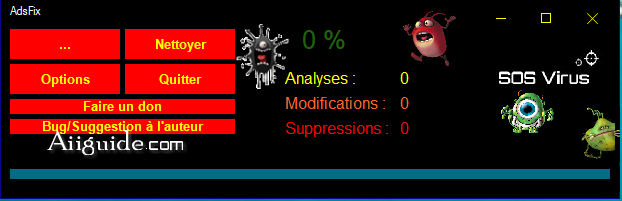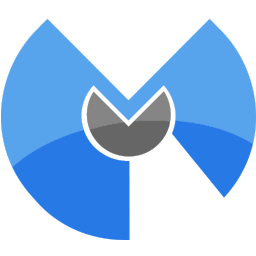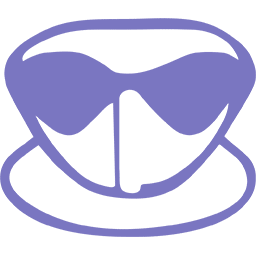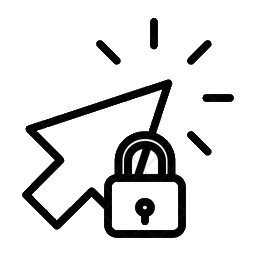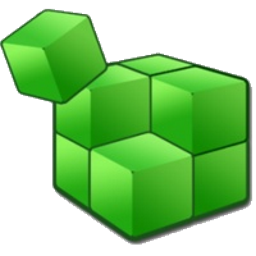Download AdsFix 9 for Windows 7, 8, 10, 11 - AdsFix can also remove some adware, hijackers, browser infections, delete files/folders, registry exceptions in Windows Firewall
AdsFix, for techs and advanced users, is designed to disinfect the shortcuts infected by certified-search-toolbar, 22Find, awesomehp, nation-zoom, and others. AdsFix can also remove some adware, hijackers, browser infections, delete files/folders, registry exceptions in Windows Firewall, and reset your browsers' homepages.
You need to be comfortable installing a security certificate, running as admin, and disabling Windows Defender. After all of that, you still need an advanced understanding of computers. It is time-consuming, taking 30 minutes on a high-end machine. We also had no luck getting it to stop scanning by closing the program via the corner X or using the Exit button.
Features of AdsFix:
- Disable Windows Defender, Firewall & Antivirus prior to running this tool!!
- Save AdsFix to your desktop.
- Right Click & Run As Administrator.
- With an infected machine, it could take several seconds to be charged.
- Click Options then select Unlock the deletion.
- Then click on clean.
- Enter your country
- Don’t use the machine while scanning and be patient
- Once the scan has completed, please copy and paste the report in your next reply.
- The report will be C:\AdsFix_date_hour.txt or on your dektop with the same name.