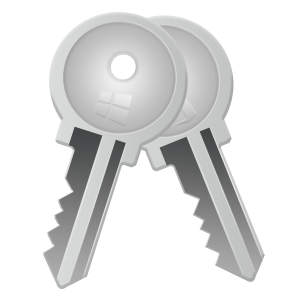Download Aiseesoft Burnova for Windows 11, 10, 8, 7 - The professional DVD, which creates local videos from computer or downloads and makes online movies
Aiseesoft Burnova is a DVD and Blu-ray disc burning software developed by Aiseesoft Studio. It allows users to create and burn videos, photos, and audio files onto DVD or Blu-ray discs with various customizable options. Burnova provides a simple and user-friendly interface for easy disc burning.
Burnova is the DVD maker which can create DVD disc/folder/ISO file from local or downloaded video. You can edit your DVD before you burning it with built-in editor. For your sideways video from iPad or iPhone camera, you can rotate or flip it. For those unwanted video, just clip it.
Features of Aiseesoft Burnova
- Burn video to DVD disc/folder/ISO file
- Burn DVD with various menu templates
- Edit videos before burning DVD
- Make DVD from various video formats
- Download and burn video from YouTube, Facebook, and more...
Frequently asked questions:
Q: What operating systems does Aiseesoft Burnova support?
A: Aiseesoft Burnova is available for Windows operating systems, including Windows 10, 8.1, 8, 7, Vista, and XP.
Q: What types of discs can I burn with Aiseesoft Burnova?
A: Aiseesoft Burnova supports burning videos, photos, and audio files onto DVD and Blu-ray discs. You can create standard DVD-5, DVD-9, and Blu-ray discs. Additionally, you can choose to burn to an ISO file or a DVD folder on your computer.
Q: Can I customize the DVD or Blu-ray menu with Aiseesoft Burnova?
A: Yes, Aiseesoft Burnova provides templates and customization options to create DVD or Blu-ray menus. You can choose from a selection of menu templates, customize the menu background, buttons, and text, and add your own background music.
Q: Does Aiseesoft Burnova offer video editing capabilities?
A: Yes, Aiseesoft Burnova offers basic video editing features. You can trim, crop, rotate, and enhance your videos before burning them to a disc. Additionally, you can add watermarks, subtitles, and audio tracks to personalize your videos.
Q: Can I create photo slideshows with Aiseesoft Burnova?
A: Yes, Aiseesoft Burnova allows you to create photo slideshows and burn them to a disc. You can add background music, apply transition effects, set slide durations, and adjust photo positions to create engaging slideshows.