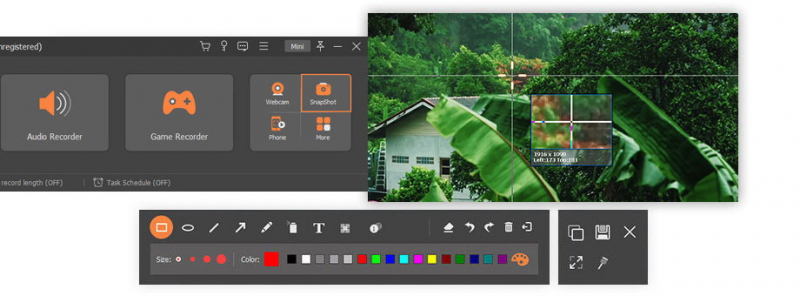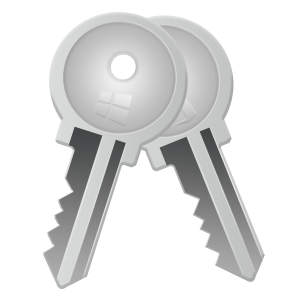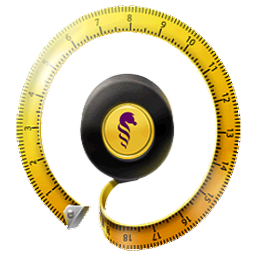Download Aiseesoft Screen Recorder 2 for Windows Windows, MacOS - A powerful screen recording software to capture videos, games, webinars, lectures, presentations, video calls, conference, webcam videos, etc
As powerful screen recording software, Aiseesoft Screen Recorder enables you to record any screen video with ease. You can use it to capture videos, games, webinars, lectures, presentations, video calls, conference, webcam videos, etc. in full screen or customized screen size.
While capturing screen, you can highlight the cursor movement to make it easier to track. Moreover, the "Blue-light" real-time HD video encoding technology can guarantee you excellent image and sound quality. Lock window capture feature allows you to keep recording activity on a certain window. So that the screen recording won't bother other operations. The captured video will be saved in MP4, WMV, MOV, AVI, GIF, TS, etc. for easily playback and sharing.
Aiseesoft Screen Recorder - Powerful screen recording software
Aiseesoft Screen Recorder can record the internal audio of your computer only. This function enables you to record any sound in MP3, WMA, AAC, M4A, FLAC, OGG, and OPUS for easy playback. Aiseesoft Screen Recorder is lightweight but intuitive game recording software for gamers. Its simple controls help users capture the most impressive moments of the gameplay and share them with peers across the world.
Features of Aiseesoft Screen Recorder
- You can set the output video/audio quality, with 6 levels to choose, from lossless to the lowest.
- It is designed with most popular video/audio/image formats, like MP4, MOV, WMA, MP3, JPG, PNG and GIF, etc.
- Automatically recognize recording window and choose your preferred capturing area.
- One-click recording or set hotkeys to start/stop record, open/close webcam, snapshot, etc.
- Record specific area around mouse or follow mouse to capture what you need.
- Record all activities on a certain window or freely capture some specific windows.
System Requirements of Screen Recorder
Supported Windows OS: Windows 11, Windows 10, Windows 8, Windows 7
- CPU: At least dual-core CPU, clocked at 2.0GHz above
- RAM: 4G RAM or more
- Processor: Intel i3 or better multicore processor, 2GHz or above
- Graphics card: NVIDIA GeForce 8 and above. Or AMD HD 3800 and above
Supported Mac OS: Mac OS X 10.10 or above (macOS Big Sur and macOS Monterey)
- CPU: 1GHz Intel Processor and Apple M1 chip
- RAM: 512MB or more (1024MB recommended)