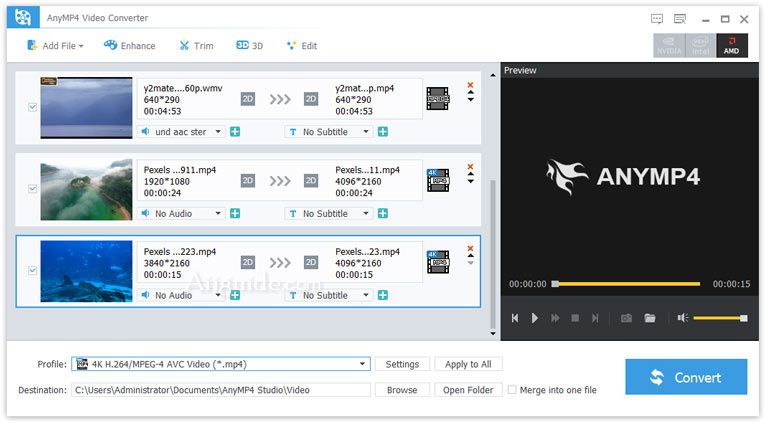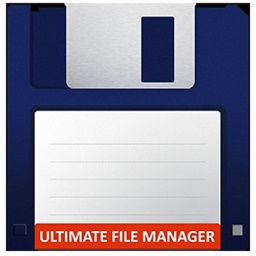Download AnyMP4 Video Converter 8 for Windows 7, 8, 10, 11 - Quickly convert 4K Ultra HD/1080p HD/SD video to a wide range of video and audio formats without quality loss
AnyMP4 Video Converter enables you to convert almost all 4K/1080p HD/SD video formats, such as 4K H.265/HEVC Video (*.mp4), 4K H.264/MPEG-4 AVC Video (*.mp4), WebM-VP9 4K WebM Video (*.webm), AVI, FLV, MP4, WMV, MOV, 3GP and so on. Whether you've recorded your video with a smartphone, you can easily convert your video to the desired video format using this program. The program provides many predefined video profiles from 4K to 1080p video, 4K to 4K video, common video to 4K video.
AnyMP4 Video Converter - Convert 4K Ultra HD/1080p HD/SD video
Convert Video or Audio to Audio Format
- The powerful video converter program is not only the best software for converting the videos. It can also convert video and audio files to any popular and high-quality audio format, including MP3, M4A, AC3, AAC, WMA, WAV, OGG, AIFF, FLAC, etc.
- If you need the background music of a movie, Video Converter can help you extract audio from the video and convert it to MP3, AAC, M4A, and so on. This allows music videos to be transmitted and listened to on your MP3 player.
Convert Video for Various Devices
- With the Video Converter Tool, all your favorite videos and songs can be converted to a suitable format that can be played on popular portable devices. Then you can watch your videos and movies without hitting your smartphone, tablet, or TV. The video converter supports all popular devices:
- iOS devices: iPhone 12/12 Pro/12 Pro Max/12 mini/11/11 Pro/11 Pro Max/XS/XS Max/XR/X/8/8 Plus/7/7 Plus/6s/6s Plus/6/6 Plus/SE/5s/5c, iPad, iPad Pro/mini 4/mini 3/mini 2/mini/Air 2/Air/4/3/2/New iPad Pro, iPod touch/nano, Apple TV 4K, Apple TV.
- Android devices: Samsung Galaxy S21, Samsung Galaxy Note 20, LG G9, Huawei P50, OnePlus 8, etc.
- Media devices: Xbox 360, Xbox One, PS4, PS3, Wii, Microsoft Surfacebook, etc.
Convert Video and Audio Quickly and Handily
- AnyMP4 Video Converter has a user-friendly interface and is easy to use. The best video conversion software can convert multiple video and audio files to different formats at the same time. The conversion tasks can be completed at a super-fast speed.
- With the built-in player, you can capture snapshots of the video during playback. With batch conversion support, you can save a lot of time. You get the best picture and sound quality.
Easy to Use AnyMP4 Video Converter:
- Step 1. Click Add File button in the top menu to add the video you intend to convert in this video converter.
- Step 2. Optionally, click the Edit button in the top menu to rotate/crop/enhance video, apply video effects, or watermark as you like.
- Step 3. Select the output format from the drop-down option of Profile as you wish.
- Step 4. 4.Click the Convert button to start converting video and audio immediately.