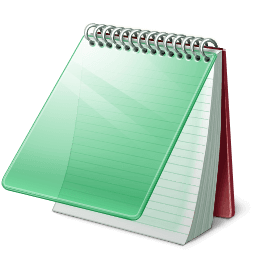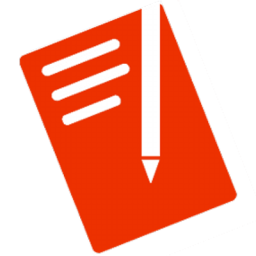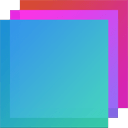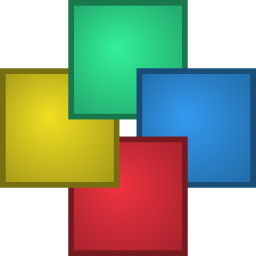Download Apache HTTP Server 2 for Windows 11, 10 - An effort to develop and maintain an open-source HTTP server for modern operating systems including UNIX and Window
Apache is free and open source web server software. It is accounting for about 46% market share of websites worldwide. The official name of Apache is Apache HTTP Server, operated and developed by the Apache Software Foundation. Apache is one of the oldest and most trusted web servers, the first version was released more than 20 years ago, as far back as 1995.
The Apache HTTP Server Project
Apache is a highly customizable modular platform. Modules allow server administrators to disable or add functionality. Apache has modules for secure caching, URL rewriting, password authentication, and more. you can also set up your own server configuration via a file called .htaccess, which is an Apache configuration file.
Apache vs NGINX
Nginx is a web server application released in 2004. Nowadays, it is very popular among web developers. Nginx was created to deal with the so-called c10k problem (10,000 connections), which means that a web server that uses threads to handle a client query cannot handle more than 10,000 concurrent connections.
Advantages and disadvantages of Apache
Apache web server is the best choice for running a stable and customizable website. However, it also has some disadvantages that you should be aware of.
Advantage:
- Free and open source software, including for commercial use.
- Reliable, stable software.
- Updated regularly, many security patches continuously.
- Flexible because of the modular structure.
- Easy to configure, beginner-friendly
- Cross-platform (works with both Unix and Windows servers).
- Works extremely well with WordPress sites.
- Has a large community and is ready to assist with any problem.
Defect:
- Having performance problems if the website has a lot of traffic.
- Too many setup options can cause security weaknesses.