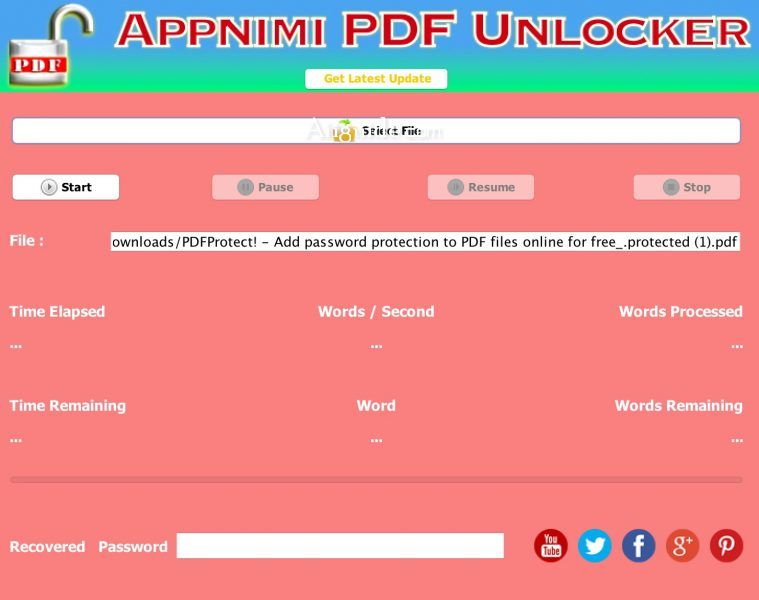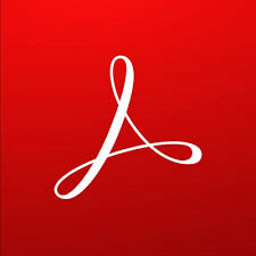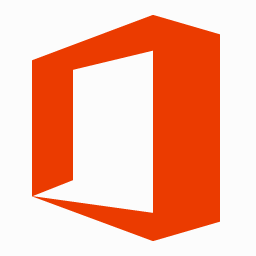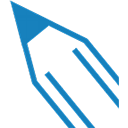Download Appnimi PDF Unlocker 4 for Windows 11, 10, 8, 7 - A utility which will help you recover passwords of pdf files using Dictionary and Brute Force methods.
Recover passwords of pdf files
Appnimi PDF Unlocker is a utility which will help you recover passwords of pdf files using Dictionary and Brute Force methods. Thanks to the overall simplicity, even first-time users can quickly learn how to work with this program. This type of software comes in handy to those who have lost or forgotten their keys to important PDF files.
Features of Appnimi PDF Unlocker
Bruteforce Method of Recovery: Bruteforce is one of the most popular method of recovery
Dictionary Method of Recovery: You can use list of common passwords in a text file to recover the password
Detailed statistics: While recovering you will get detailed statistics of the app.
Prefix and Suffix: Set prefix and suffix if you have any idea about them.
Pause and Resume: You can pause and resume the recovery process any time.
Supports machine restart: You can restart your machine and sill continue the recovery process from the point where it was before the machine shutdown.
How to Use Appnimi PDF Unlocker:
- Select the Protected File whose password is to be recovered.
- You can choose the optional parameters such as the Recovery Process, Prefix, Suffix, Character sets. Once done Click on the Start Button.
- The App starts preparing for the recovery process. It might take some time for the process to complete and the actual recovery process to start.
- After the recovery process starts you can see the detailed progress report at the bottom half of the app.
- You can Pause or Stop the recovery any time you want.
- The recovered password is shown in a popup window.