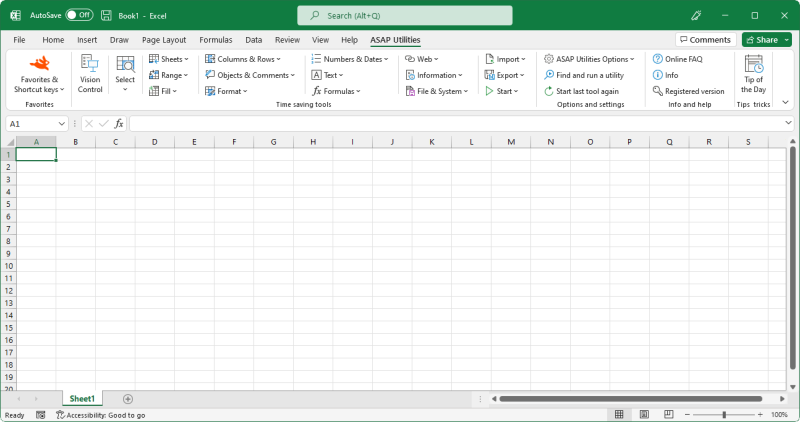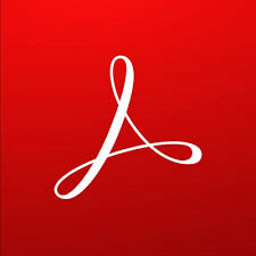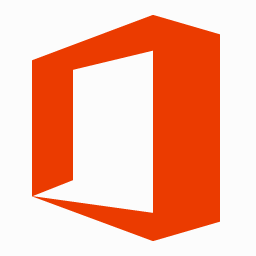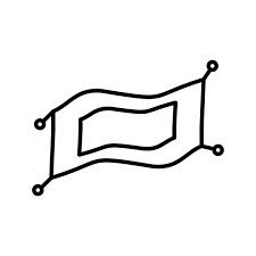Download ASAP Utilities 8 for Windows 11, 10, 8, 7 - A powerful Excel add-in that fills the gaps in Excel
ASAP Utilities is a popular Microsoft Excel add-in that provides a wide range of additional functions and tools to enhance productivity and efficiency when working with Excel spreadsheets. It is designed to streamline common Excel tasks and offers numerous features that can simplify data analysis, formatting, and manipulation.
Constant improvement Since its first release in 1999, ASAP Utilities has been improved and extended with many new features and a friendly interface. It is under constant development, so new features and improvements are being added all the time. ASAP Utilities is used worldwide in over 170 different countries by 200.000+ users and 4.000+ organizations.
Features of ASAP Utilities
- Extra Functions: ASAP Utilities adds more than 300 new functions to Excel, providing users with additional tools for data analysis, text manipulation, date and time calculations, and more.
- Data Sorting and Filtering: It offers advanced sorting and filtering options, making it easier to work with large datasets and helping users quickly organize and analyze their data.
- Data Cleanup: The add-in includes tools for cleaning and formatting data, such as removing leading/trailing spaces, converting text to proper case, and removing duplicate entries.
- Worksheet Management: ASAP Utilities simplifies the management of worksheets by providing options for quickly inserting, copying, and renaming sheets. It also allows users to create backups of their workbooks.
- Cell and Range Tools: Users can access various cell and range-related functions, including merging cells, transposing data, and applying formatting to selected cells.
- Text Tools: The add-in offers tools for working with text, such as removing or adding characters, splitting text, and changing text case.
- Formula Auditing: Users can easily trace precedents and dependents, evaluate formulas, and highlight cells with specific characteristics (e.g., errors, formulas, constants).
- Export and Import: ASAP Utilities facilitates data import and export, supporting various file formats and providing options for saving worksheets as PDF files or text files.
- Time-Saving Utilities: The add-in includes numerous time-saving utilities like quickly inserting or deleting rows/columns, changing text to numbers, and extracting unique values from a range.
- Keyboard Shortcuts: It offers a range of keyboard shortcuts to expedite common tasks and operations within Excel.
- Compatibility: ASAP Utilities is typically compatible with various versions of Microsoft Excel, including Excel 2016, Excel 2019, and Excel for Microsoft 365.