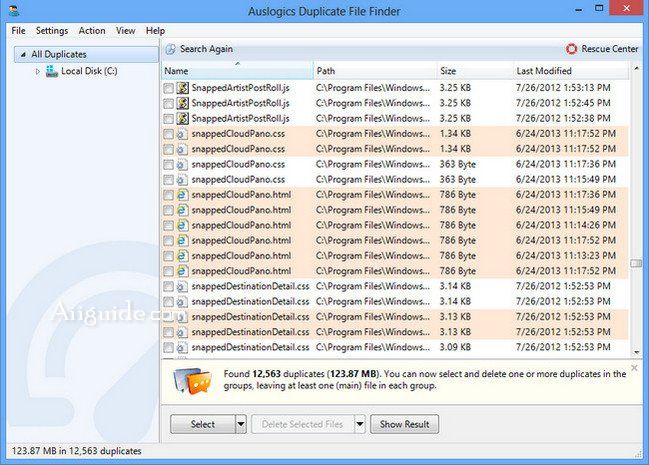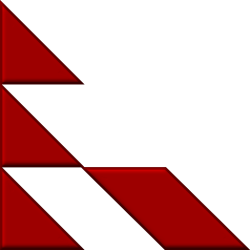Download Auslogics Duplicate File Finder 10 for Windows XP, Vista, 7, 8, 10, 11 - A free software will find and remove duplicate files so you won't experience lack of free disk space
Auslogics Duplicate File Finder will find and remove duplicate files so you won’t experience lack of free disk space! Auslogics Duplicate File Finder has the MD5 search engine which allows you to find duplicate files by content, regardless other match criteria. It would be helpful, for example, when two identical mp3 tracks or video files have different names.
Features of Auslogics Duplicate File Finder:
- Improve computer performance by deleting duplicate files
- Identical files not only waste your hard disk space, but also may cause system slowdowns. By deleting duplicate files you can reduce time needed to defragment your hard drives and minimize time used by antivirus to scan your computer.
- Sort and organize your media collections
- Media files collections, such as music, video, images and photos, often become the primary source of identical files. If you have a music collection of several hundreds or even thousands mp3-files, you may want to sort them by deleting identical tracks.
- With Auslogics Duplicate File Finder you can organize your media files and increase free disk space needed to enlarge your collection.
- Find duplicate files by content!
- Auslogics Duplicate File Finder has the MD5 search engine which allows the program to search for duplicate files by content, regardless of other match criteria. It would be helpful, for example, when two identical mp3 tracks or video files have different names.