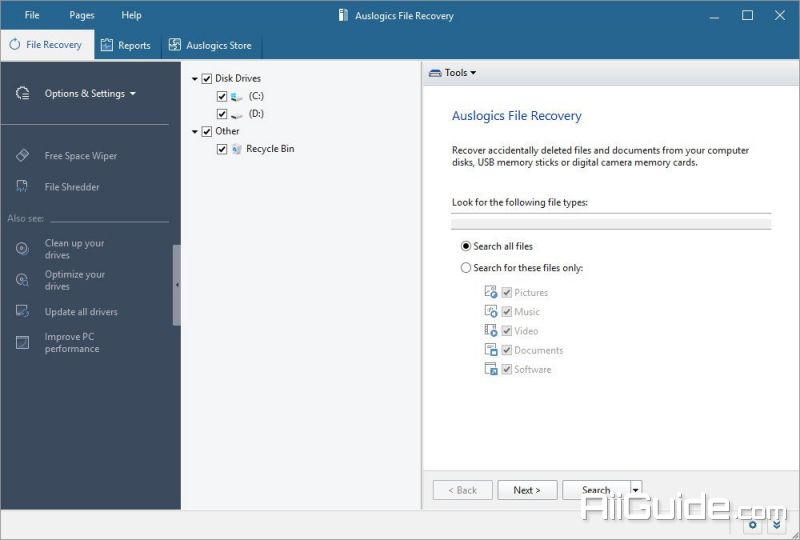Download Auslogics File Recovery 11 for Windows 7, 8, 10, 11 - A effective and easy to use program that will recover accidentally deleted files and files deleted by virus attacks
Auslogics File Recovery Professional is a effective and easy to use program that will recover accidentally deleted files and files deleted by virus attacks and software faults. File Recovery can bring back the files you thought were lost for good. It works with hard drives, USB storage drives and memory cards, recovering all file types, even from lost partitions. No reason to panic when you have such a powerful tool in your arsenal.
Another major benefit of Auslogics File Recovery is its advanced preview options. The program allows you to preview photos, videos, documents and PDF files right from the program, while browsing through the list of files found during the scan. This option will help you to quickly find files you are searching for and decide which of them need to be recovered.
Auslogics File Recovery ensures professional recovery of all file types from all media types. With the program, you can quickly and easily recover files deleted from your PC, external hard drive and USB memory stick. The program also supports all types of memory cards of digital cameras and camcorders, so any recently deleted images or movies from your digital camera can also be recovered. Take advantage of the program's useful features that allow you to create a complete disc image. Disk image file is the exact image of the logical drive along with all the information contained on the disk, including deleted files. This option allows you to recover files from the disk image later while continuing to work with the logical drive. Having an image of your drive is also a great way to back up all your data.
Features of Auslogics File Recovery 10
- Recover all file types
- Recover from any storage media
- Deep scan for tough recoveries
- Easy Recovery Wizard
- Sort Using Advanced Filters
- All Major File Systems Supported
- Multiple PC and OS Support
- Securely Shred Files
- Permanently Wipe Hard Drive
- Create an Image of Your Disk
- Restore Files from Lost Partitions
- Preview Files Before Recovering
- Wipe Free Disk Space
System Requirements of Auslogics File Recovery
- Supported OS: Windows 7/8/10
- Free Hard Disk Space: 200 MB or more