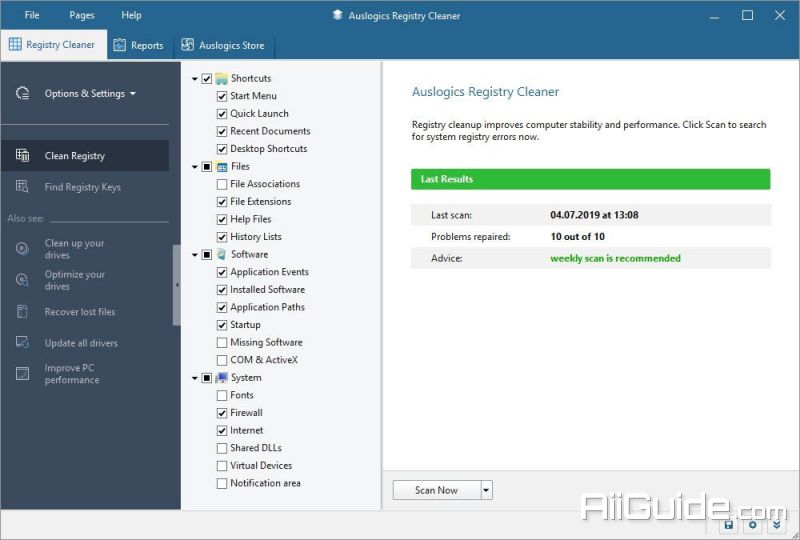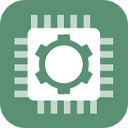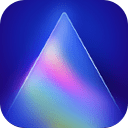Download Auslogics Registry Cleaner 10 for Windows 7, 8, 10, 11 - Clean, repair and optimize your Windows registry to eliminate errors, crashes and to restore smooth and stable operation
Auslogics Registry Cleaner Professional is a good choice for home users who have some familiarity with the Windows Registry. This no-nonsense application performs quickly and reliably, with good backup and restore features combined with user guidance. Registry Cleaner will clean, repair and optimize your Windows registry to eliminate errors and crashes, and to restore smooth and stable operation, so your PC will stop giving you headaches and be usable once again.
It may not be any of your fault, since oftentimes the reason is poorly written software code that does not ensure clean uninstalls. Auslogics Registry Cleaner is the best tool to clean out registry keys left by uninstalled applications. You can review the registry entries the program finds to be corrupt and exclude any that you may want to keep for whatever reason.
Exclusive Auslogics technology is proven safe and effective in multiple tests, used by PC manufacturers and recommended by experts.
Features of Auslogics Registry Cleaner Professional 9
- Totally safe
- Deletes uninstalled software leftovers
- Gives you full control
- Industry-acknowledged quality
System Requirements for Auslogics Registry Cleaner
- Supported OS: Windows 7/8/10
- Free Hard Disk Space: 200 MB or more