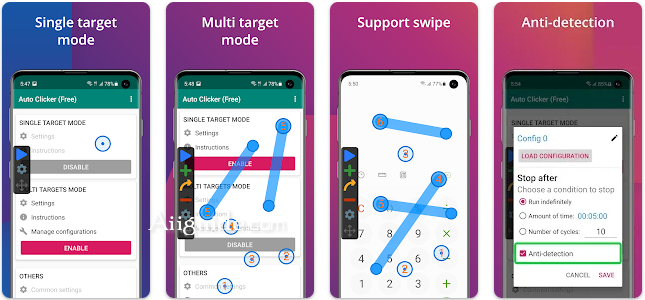Download Auto Clicker - Automatic tap v2 for Android 7.0+ - Auto Clicker helps you do repeated taps at any location with any interval you specify
Auto Clicker is a very useful automated mouse clicker that allows you to save a fair amount of time you would otherwise spend on repetitive clicks. With Auto Clicker Automatic tap, you don't have to worry about lags or crashes, because the easy to use and fast installation process doesn't take up much of your device's resources.
All actions through Auto Clicker can be performed from the main page. After you have granted the application access to the control system, you can specify the actions that you want the program to perform. Once everything is set up, press Start. Then you can rest, relax and watch the app complete its task.
Features of Auto Clicker - Automatic tap
- Auto Clicker does NOT require root access.
- Have a floating control panel to start/stop the automatic tap.
- It is great for click games.
- The friendly user interface, easy to use
- Support multiple click points, multiple swipes
- Have a global timer to run for a certain amount of time
- Can Import/Export automatic scripts
Note
- Only support Android 7.0 and up.
- Require Accessibility service to work.