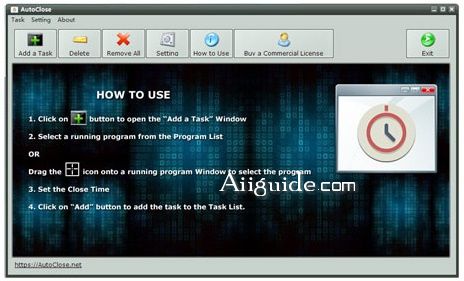Download AutoClose 3 for Windows XP, Vista, 7, 8, 10, 11 - A handy Windows automation tool that gives you the power to specify how and when to close the running programs on your system
AutoClose is a handy Windows automation tool that gives you the power to specify how and when to close the running programs on your system. With AutoClose you get the choice to decide if you want to shut down, log off, hibernate or reboot your computer. It can support multiple tasks at a time and enable you to end background tasks effectively. It also allows users to execute and run programs on a scheduled time, or after no mouse moving or keyboard actions. This software truly gives you the peace of mind you need.
AutoClose - Close the running programs on your system
The utility software is not only designed to close programs and turn off your computer automatically, but it also gives you plenty of other options as well. You can also indicate if you want to put your system to sleep or hibernate after a certain period. This can allow you to resume working from where you left off. AutoClose gives you the power to decide when you want to reboot your computer as well.
This software has the ability to close all the programs running in the background to speed up the processor. This can also help you get rid of any hidden programs or processes secretly running on your system. The feature to end multiple programs at a time is unique to AutoClose and can save you a lot of time. It allows you to select multiple programs that you want to close and automatically end them at the time you have specified.
Features of AutoClose
- Close Programs at a Specific Time
- Scheduled Programs to Quit after a Period
- Close Hidden Processes
- Auto Shutdown/Hibernate/Reboot/Log Off
- Multiple Tasks / Batch Close
- Auto Turn Off Display Monitor
- Save & Load the Task List
- Run Programs at a Specific Time
- Run or Close after No Mouse/Keyboard Actions.
Use AutoClose to:
- Auto shutdown PC at a specific time
- Set a time to let your PC hibernet
- Auto close a running program after a specific time
- Set a time to turn off your display monitor
- Kill a hidden process
- Kill a process at a specific time
- Close multiple programs at a time
- Set a time to let the PC log off
- Let the PC reboot after 1 hour or more
- Close EXEs after no mouse & key actions for a period of time