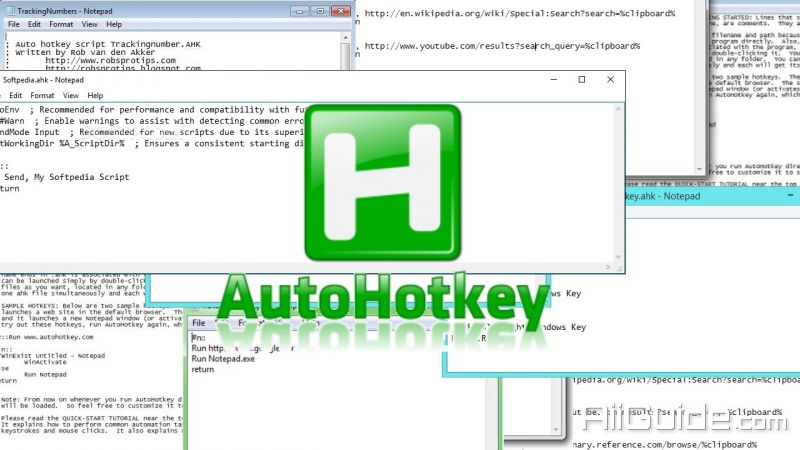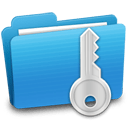Download AutoHotkey 2 for Windows - Customize your keyboard, joystick, and mouse with an open source scripting language (AutoHotkey)
AutoHotkey: Customize your keyboard, joystick, and mouse with an open source scripting language (AutoHotkey) that is backward compatible with AutoIt v2. AutoHotkey it includes a quick-start tutorial, an automatic script writer (macro recorder) that records your keystrokes and mouse clicks, and a comprehensive help file.
Features of AutoHotkey
Key Binds
- Define hotkeys for the mouse and keyboard, remap keys or buttons and autocorrect-like replacements. Creating simple hotkeys has never been easier; you can do it in just a few lines or less!
What is AutoHotkey
- AutoHotkey is a free, open-source scripting language for Windows that allows users to easily create small to complex scripts for all kinds of tasks such as: form fillers, auto-clicking, macros, etc.
Is it good for me?
- AutoHotkey has easy to learn built-in commands for beginners. Experienced developers will love this full-fledged scripting language for fast prototyping and small projects.
Why AutoHotkey
- AutoHotkey gives you the freedom to automate any desktop task. It's small, fast and runs out-of-the-box. Best of all, it's free, open-source (GNU GPLv2), and beginner-friendly.
System Requirements:
- Supported OS: Windows XP/7/8/10
- Free Hard Disk Space: 200 or more.