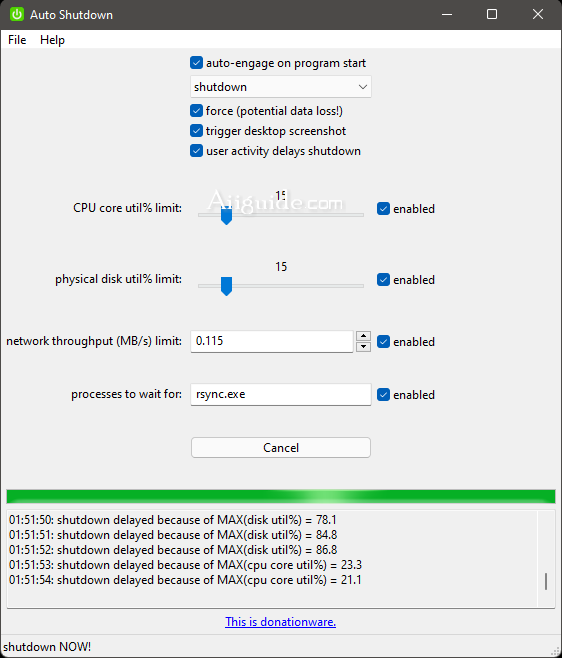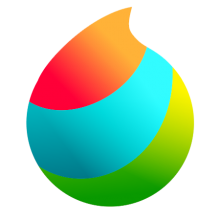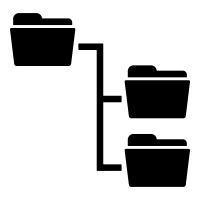Download AutoShutdown for Windows 7, 8, 10, 11 - Perform specified shutdown operations when specific pre-defined but user-selected criteria are achieved
AutoShutdown is a tool shuts down your (Windows) computer when certain conditions are met, ie. when it decides that your system is inactive according to configurable criteria. You have the option with AutoShutdown to shutdown, force shutdown, sleep, hibernate and even have the app take a screenshot upon shutting down. You can configure AutoShutdown through its straightforward interface by selecting the specific triggers for shutting down your machine.
These conditions are user activity, I/O activity, CPU activity, network activity, and the presence of executables. You also can set specifics like interval measurement, CPU core util% limit, throughput limit, and more. The presence of executables allows you to wait for a process like tweaking.com_windows_repair_aio_setup.exe simply by enabling the option and entering the info in the provided space.
Supported shutdown conditions:
- user activity
- I/O activity
- CPU pactivity
- network activity
- presence of executables (ie. rsync.exe)
Supported shutdown actions:
- shutdown
- shutdown (forced)
- sleep
- hibernate
- take desktop screenshot on shutdown