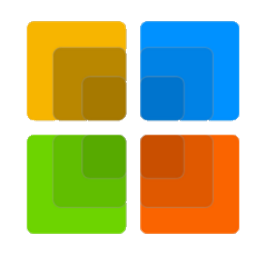Download Battery Optimizer 3 for Windows 7, 8, 10, 11 - Battery Optimizer will scan your laptop and determine how to get more life from your laptop battery
Battery Optimizer is an advanced laptop optimization utility that uses advanced diagnostics and testing to guide you to get better battery life. Battery Optimizer will scan your laptop and determine how to get more life from your laptop battery. Battery Optimizer will then provide recommended actions to perform, along with the estimated time-savings and other battery management features.
Battery Optimizer - Optimize your Laptop Battery Life Easily
Why Use Battery Optimizer?
- Battery Optimizer is designed to fix a problem that plagues most people, short laptop battery life. Most other applications just help you manage when your computer goes to sleep. Battery Optimizer goes several steps further and actually tells you how much battery life you can save by turning un-needed features of your laptop off. Giving you those extra minutes you need to save that document or get to the next level in your game.
Features of Battery Optimizer
Extended laptop battery life
- Battery Optimizer can help you increase your battery life through advanced diagnostics and easy to follow recommendations and optimizations.
Battery usage warnings
- You can set up Battery Optimizer to monitor your battery usage over time and warn you when your battery usage increases beyond a certain level.
Unrivalled technology
- Battery Optimizer uses the most advanced technologies and features to help you safely diagnose, optimize and monitor your laptop battery performance.
Safe, Easy and Lightweight
- Optimizing you battery life is quick and easy with intelligent profiles for quick settings changes. Battery optimizer is also light on resources and does not affect your computer’s performance.