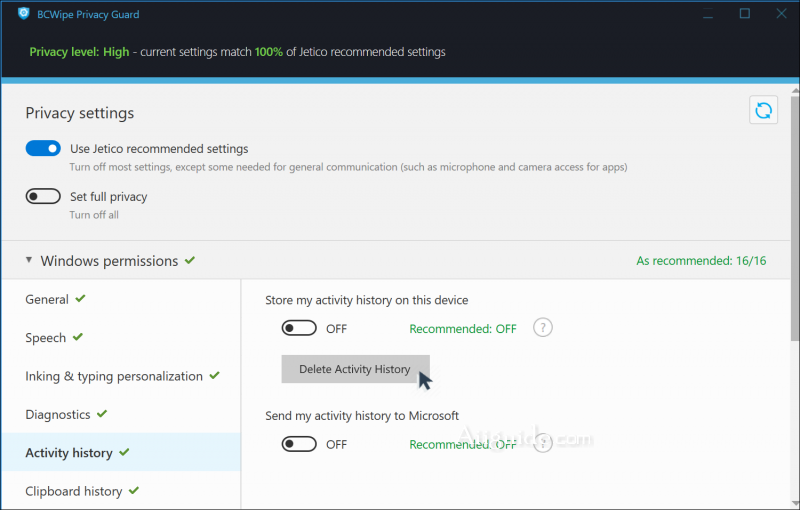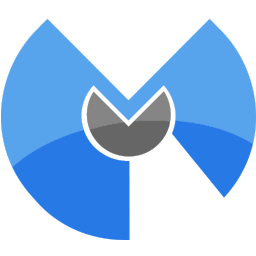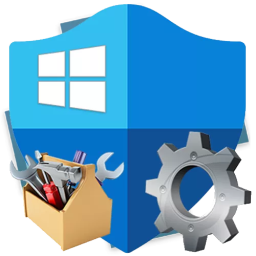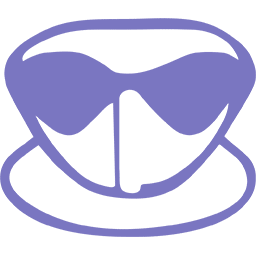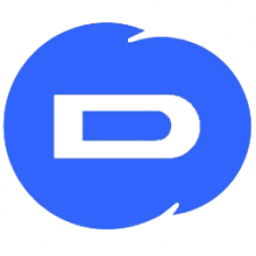Download BCWipe Privacy Guard for Windows 10 - Free and powerful software product for optimizing privacy settings in Windows, you can adjust all the default settings of Windows 10
BCWipe Privacy Guard is the name of a new, free and powerful software product for optimizing privacy settings in Windows. With this program, you can adjust all the default settings of Windows 10 for data collection and activity tracking with more sensitivity. This software allows you to protect your privacy against Windows 10 tracking activities. The Windows 10 operating system is designed to be able to collect information from its user experience and send this information to Microsoft, so that in each version, the possible problems of the operating system are eliminated and the system stability is improved.
BCWipe Privacy Guard: Optimizing privacy settings in Windows
This form of Windows 10 activity has been repeatedly approved by Microsoft, and it has been pointed out that this category of information will be used solely to improve the user experience of Windows users and to better develop and sustain the operating system. However, many people still prefer to redefine these settings and prevent many such Windows activities.With more than 90 different tools, gives you complete control over these settings in Windows 10, so that you can use the settings of your choice, Windows 10 operating system and Customize its privacy settings.
Features of BCWipe Privacy Guard:
- Ability to analyze and review the privacy settings of Windows 10
- Ability to disable all Microsoft tracking activities with a single click
- Having pre-prepared settings to improve user security and privacy settings
- Having more than 90 customizable options
- Ability to delete files and folders to keep Windows safe and faster
- Having a beautiful and user-friendly graphical interface.