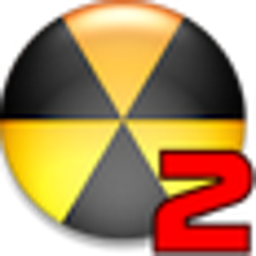Download Bitdefender Uninstall Tool for Windows 7, 8, 10, 11 - Uninstall Bitdefender antivirus products and junk files safely without leaving traces on system registry
Bitdefender Uninstall Tool is a tool released by Bitdefender that provides users with an effective method to safely delete Bitdefender antivirus products and junk files without leaving traces on the system registry. Bitdefender Uninstall Tool has the ability to completely remove the following products: Bitdefender Free Edition, Bitdefender Antivirus, Internet Security and Total Security, if your computer is installing and using Bitdefender Antivirus Plus, use the uninstall tool. this setting. In particular, the Bitdefender Uninstall Tool software works stably on all releases of recent generations of security products.
The Bitdefender Uninstall Tool application is extremely easy to use, leaving no traces on the system's registry, which means that users only need to start the application, select the software to be removed from the pull-down menu in the working interface of the user. application and start performing removal operations.
Besides using this specialized uninstaller from Bitdefender, you can also use regular uninstaller programs, such as IObit Uninstaller with fast and safe removal functions, inside and out. Besides, IObit Uninstaller also helps to remove junk files left after uninstalling.
Some of the many products that can be uninstalled:
- Antivirus Plus 2021/2022
- Internet Security 2021/2022
- Total Security 2021/2022.