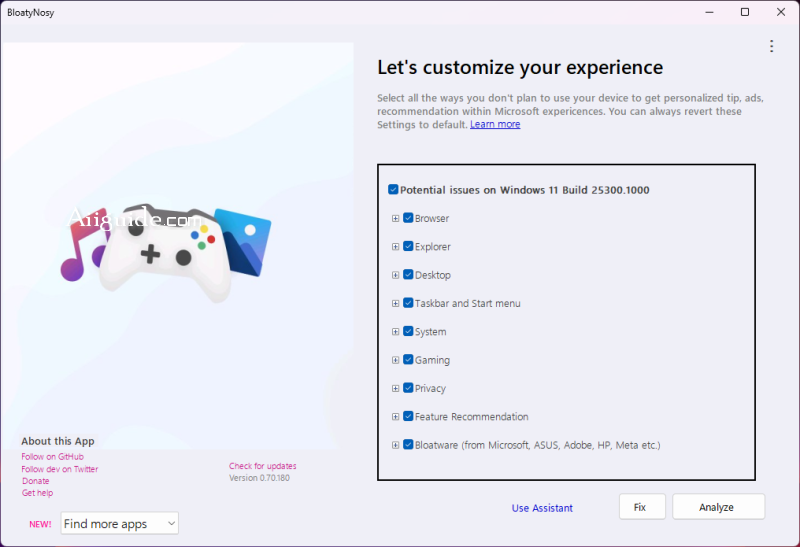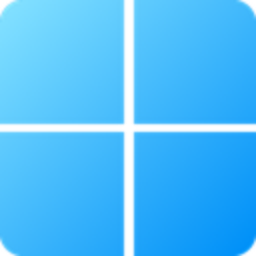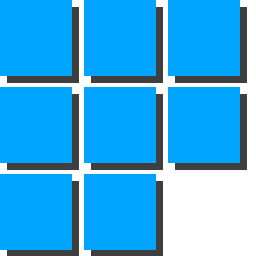Download BloatyNosy 0 for Windows 11 - This debloater for Windows 11 can help clean up your machine and disable the redundant features of Microsoft's new OS
Windows 11 has a gazillion toggles and settings options. And general users don’t know where to find most of these features, what to make of them, and which setting to enable or disable. BloatyNosy streamlines and houses all the essential settings under one app and allows you to disable and remove unnecessary features with just a simple click.
Features of BloatyNosy
- Via the link in the lower right corner "I want to set up Windows 11 for the first time", you can call a Windows 11 Setup/Assistant and customize your system step by step and debloat it.
- You can skip the assistant and let the app module on the main page handle the analysis entirely. It will check and fix a tons of unnecessary components and creating a debloated Windows 11.
- It features a BloatPilot app, which allows you to remove pre-installed apps automatically or the manual way.
- The WinModder app allows you to apply code snippets based on PowerShell and community scripts.
- Next to this the app installer InstaPackage is integrated, which allows you to install some of the most important apps with a click and in bulk.