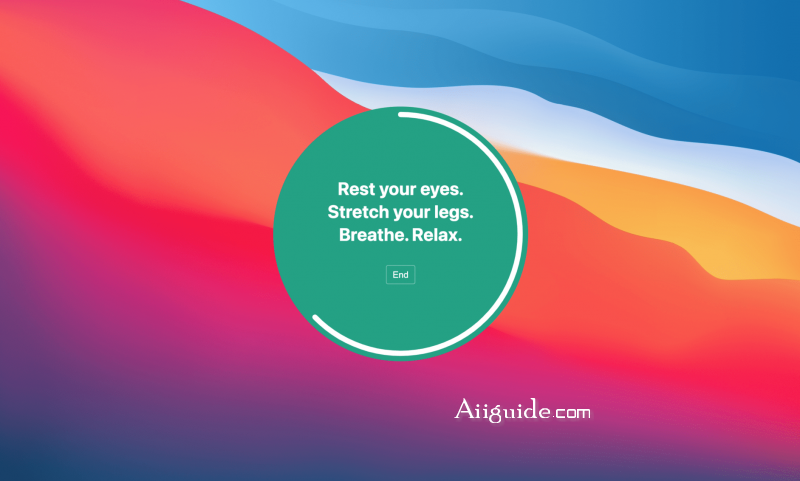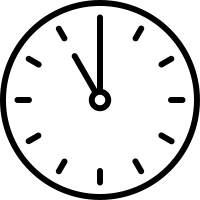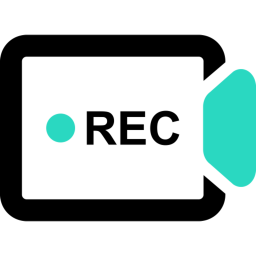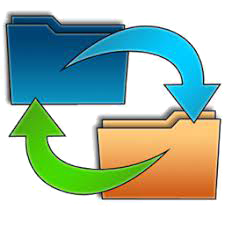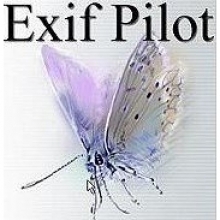Download BreakTimer for Windows 11, 10, 8, 7, MacOS, Linux - Allows you to set up customizable breaks and will remind you to take them
BreakTimer allows you to set up customizable breaks and will remind you to take them. BreakTimer is free and open source and available for Windows, macOS and Linux. You can customize the break message interface by changing the colors and adding personalized messages. It also lets you set your working hours only to be prompted to take breaks outside those hours.
Features of BreakTimer
Configure your schedule
- BreakTimer allows you to configure how often and how long your breaks should be.
Customize your experience
- Choose the app colours and messages that are shown during breaks.
Set working hours
- Ensure you are only interrupted when you actually want to be by configuring working hours.
Notifications
- BreakTimer let's you know when breaks are about to start, allowing you to either skip or snooze if needed.
Idle reset
- BreakTimer can intelligently restart your break countdown when it detects that you have not been at your computer.
Note: The Windows executable is currently not signed, which will show a warning when you run the .exe. Press 'more info' -> 'run anyway' to skip the warning