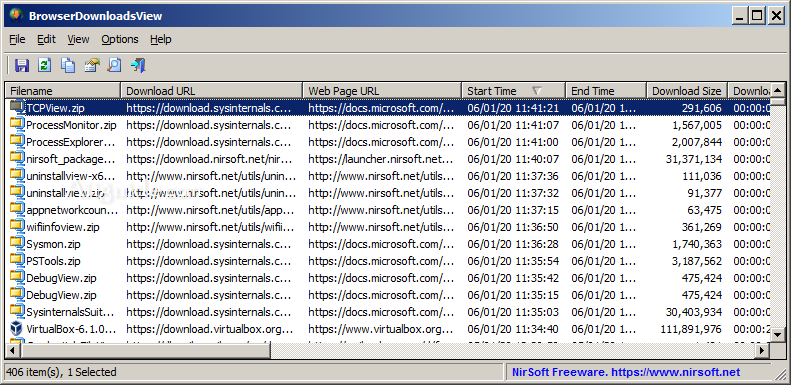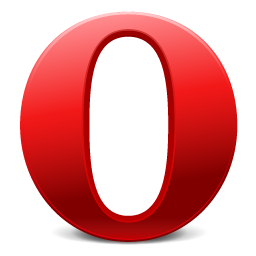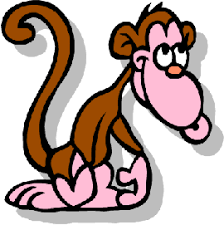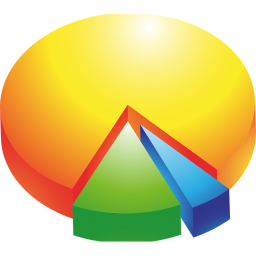Download BrowserDownloadsView for Windows XP, Vista, 7, 8, 10, 11 - A free tool for displaying the details of files downloaded from Chrome and Firefox
BrowserDownloadsView is a tool for Windows that displays the details of downloaded files of Chrome and Firefox Web browsers. For every download, the following information is displayed: Filename, Download URL, Web Page URL, Start Time, End Time, Download Duration, Download Size, Web Browser, and more...
BrowserDownloadsView allows you to load the downloads list from your current running system (your user or all user profiles), from remote computer on your network , and from external hard drive.
After BrowserDownloadsView loads the downloads list, you can select one or more downloads and then export them to comma-delimited/tab-delimited/html5/xml/JSON file or calculate the MD5/SHA1/SHA256/SHA512 hash of the downloaded files.
Versions History:
Version 1.39
- Added 'Copy Clicked Cell' option to the right-click context menu, which copies to the clipboard the text of cell that you right-clicked with the mouse.
Version 1.38
- Added option to change the sorting column from the menu (View -> Sort By). Like the column header click sorting, if you click again the same sorting menu item, it'll switch between ascending and descending order. Also, if you hold down the shift key while choosing the sort menu item, you'll get a secondary sorting.
Version 1.37
- Fixed issue with downloads of Chrome Web browser: In previous versions, when there was a download item with multiple URLs, every URL was displayed as separate download item. Now it's displayed as one download item, and there are 3 URL columns to display multiple URLs (Download URL 1, Download URL 2, Download URL 3).