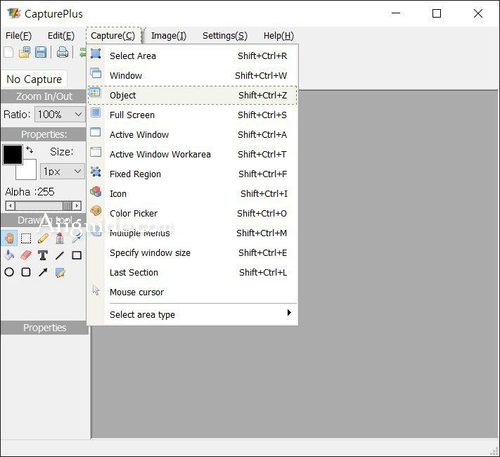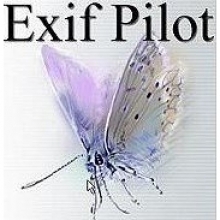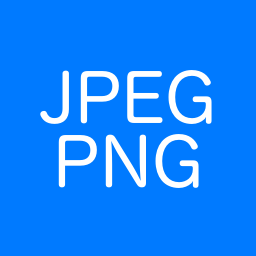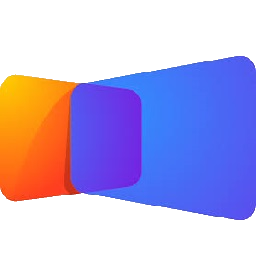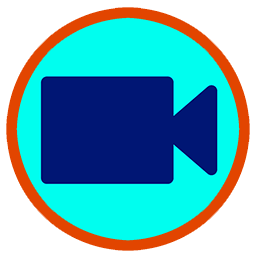Download CapturePlus 3 for Windows XP, Vista, 7, 8, 10 - Easy-to-use screen capture tool that supports various capture and editing functions. and compatible with Windows 7, 8, 10 version
CapturePlus is easy-to-use screen capture tool that supports various capture and editing functions. and compatible with Windows 7, 8, 10 version, and supports 20+ image formats(png, jpg, gif, tif, psd, pdf, hdp, etc) and dual monitor. With CapturePlus software, users will have a convenient, free and convenient screen capture and image editing tool for all users from home to office.
Features of CapturePlus
Screen Capture
- Select Area, WindowObject, Full ScreenActive Window, Active Window WorkareaFixed Region, IconColor Picker, MenuExtended WindowLast Selection, Mouse cursor
Image Editor & Additional Options
- Built-in image editorInvert, GrayScale, Saturation, BrightnessColor noise, Mono noise, Mosaic, RotateFlip, Scale, Resize canvas and more.Annotate and highlight images with text, arrows, shapescustomize hotkeys, file naming, image quality, tray icon.