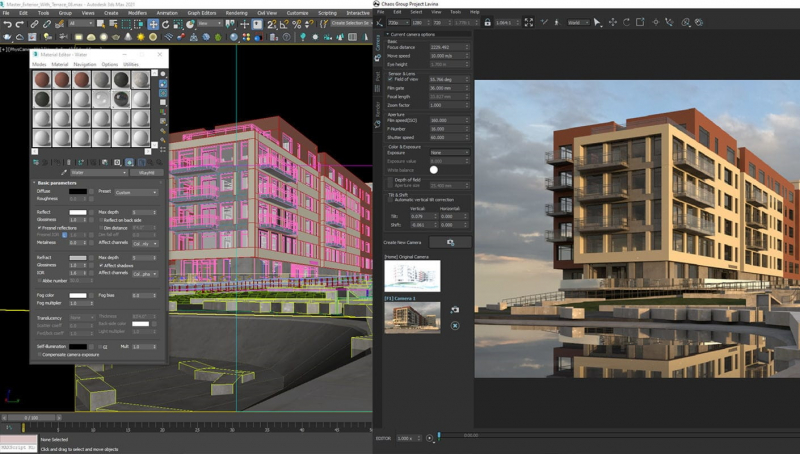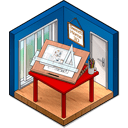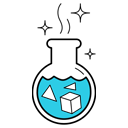Download Chaos Vantage 2 for Windows 11, 10 - Handle huge scenes with billions of polygons and high res textures. Explore your most complex 3D production scenes ray traced in real-time.
Chaos Vantage - Explore your most complex 3D production scenes ray traced in real-time. With Chaos Vantage, there are no time-consuming conversions. Simply drag and drop your complete V-Ray scene into Vantage and start exploring. There’s also a direct live link available from 3ds Max, so you can use it just like a viewport.
Features of Chaos Vantage
- Drag and drop your V-Ray scene into Chaos Vantage and start exploring. Unlike other real-time solutions, there’s no geometry to optimize, UVs to unwrap, or lighting to bake.
- Chaos Vantage is built to handle huge scenes and billions of polygons. It’s the fastest way for you to see your most detailed V-Ray scenes in real-time.
- Navigating your scene is easy. Use controls similar to your 3D app, or move around just like playing a game. Walk up stairs and avoid walking through walls with automatic collision detection.
- With fully raytraced and real-time rendering, Chaos Vantage uses physically based cameras, lights, materials, and global illumination for the most realistic results.
- Perfect for previsualization, you can create, edit, and render animation right from Chaos Vantage. Easily animate between cameras, apply transitions, arrange your sequence in the Animation Editor.
- Get a live raytraced view of your scene with a live link from 3ds Max. Changes you make in your 3ds Max scene will instantly appear in Chaos Vantage.
What's New
- Added support for dynamic textures to reduce GPU memory usage
- Added support for animated textures (image sequences) when using Live Link or loading .vrscene
- Added Cloud system
- Added Color Correction effects: Filmic Tonemapper; Hue/Saturation; Contrast
- Added experimental option to increase FPS by decreasing sampling quality (Render -> Advanced -> Enable ray termination)
- Added shortcut for HQ render dialog opening
- Added composition grid overlays
- Added new UI sliders in the Post tab
- and more...
System Requirements and Technical Details
- Operating System: Windows 10 with Update 1809 or later
- RAM (Memory): 4 GB RAM (8 GB recommended)
- System RAM should equal or exceed GPU memory
- Hard Disk Space: 2 GB of free space required.