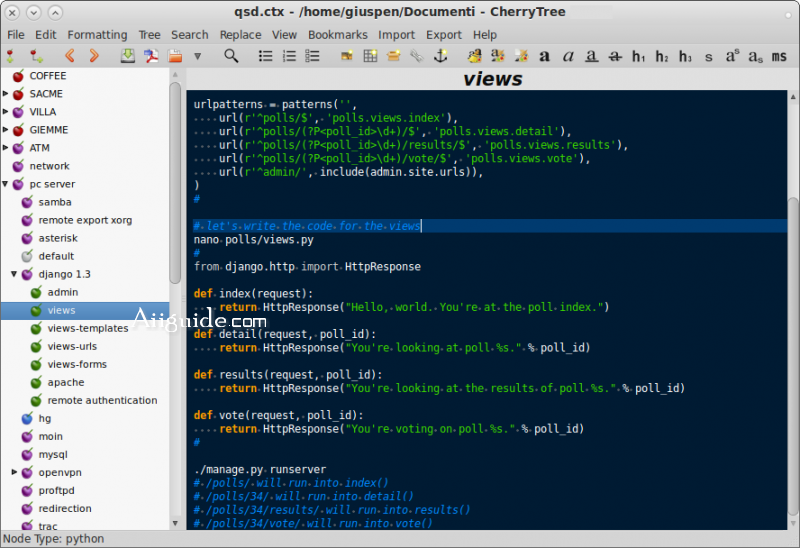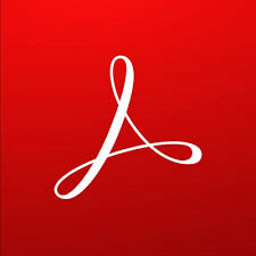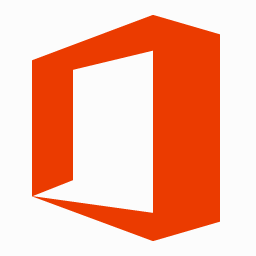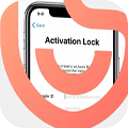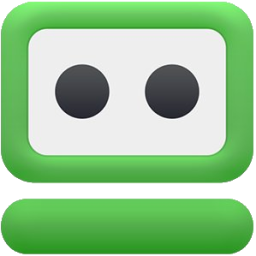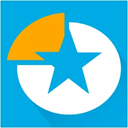Download Cherrytree for Windows XP, Vista, 7, 8, 10, 11 - Software that helps users create hierarchical notes, save and organize them in a simple, easy-to-navigate structure
CherryTree is designed and delivered as a hierarchical note taking solution that allows you to create, store and organize any number of notes in an easy to navigate structure. When it comes to taking notes there is a huge number of computer programs to choose from. On one side of a performance chart you have simple, basic text editors with a save function, on the other you find more complex tools that are feature-packed, tailored for more advanced users, and at the middle, between proper for novice users and professionals.
CherryTree is both simple and complex at the same time. It’s simple because it displays a more than comprehensive user interface which makes it accessible to just about anyone who wants to use it. As far as complex goes, that refers to what’s behind the graphical user interface as the list of what you can do with the application is quite long.
CherryTree enables you to do more than just insert text and save it for later use. Each note, or node as it is referred in this case, can be customized to a large extent in a variety of ways. Besides being able to choose the font and its size, you can also highlight specific portions of it, change alignment, toggle subscript and superscript, add bullets, insert images, files, timestamps, etc.
In a lot of ways it’s more advanced than a good deal of text editors out today and that becomes a certainty when you have to consider that CherryTree makes it possible to import n/otes from formats that are created using other similar applications and can export content to PDF, HTML and simple TXT files.
Features of Cherrytree:
- Create hierarchical notes.
- Save and organize notes with simple structure.
- Integrated basic text editor.
- Edit data quickly.
- Syntax highlighting, creating tables, inserting codeboxes.
- Change alignment settings, superscript and subscript.
- Insert images, files.
- Import and export data to PDF, HTML, TXT files.