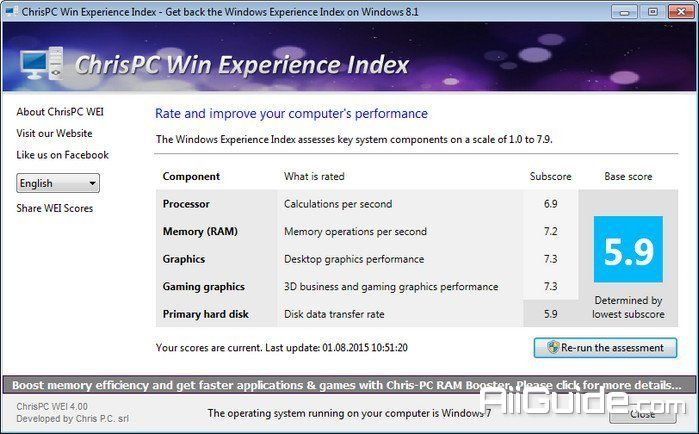Download ChrisPC Win Experience Index 7 for Windows - Measurement utility that can can help you get an idea of the responsiveness and performance you should expect of the PC
ChrisPC Win Experience Index is a measurement utility that can can help you get an idea of the responsiveness and performance you should expect of the PC. It basically assesses the hardware on the computer and assigns a rating to the processor, RAM, graphics, gaming graphics and primary hard disk - once these scores are displayed, the lowest one will also be assigned to the PC.
ChrisPC Win Experience Index features a highly intuitive graphic interface that only displays the ratings, without any unnecessary menus or buttons.
All in all, ChrisPC Win Experience Index can help you get an overall idea of your computer’s performance if you do not have the skills to run the assessment tool of the OS and discover the PC’s Windows Experience Index.
Features of ChrisPC Win Experience Index
- Brings back the Windows Experience Index to Windows 10.
- Brings back the Windows Experience Index to Windows Technical Preview.
- Rate your computer on Windows 8.1 with 1 click.
- Rate your computer on Windows 10 with 1 click.
- Fast access to Windows Experience Index scores on Windows 7, 8, 8.1 and 10.
- Share your WEI scores as a JPEG image, Text file or copy to clipboard to your friends.
- See your computer ratings for CPU, Memory, Storage Disk, Graphics, Gaming.
- Re-run assessments with a single click on Windows Vista, Windows 7, Windows 8, Windows 8.1 and Windows 10.
- Multi language interface: English, German, French, Italian, Spanish, Polish, Romanian, Russian, Portuguese.
- Simple and intuitive interface.
System Requirements:
- Supported OS: Windows 7/8/10
- Free Hard Disk Space: 200 MB or more