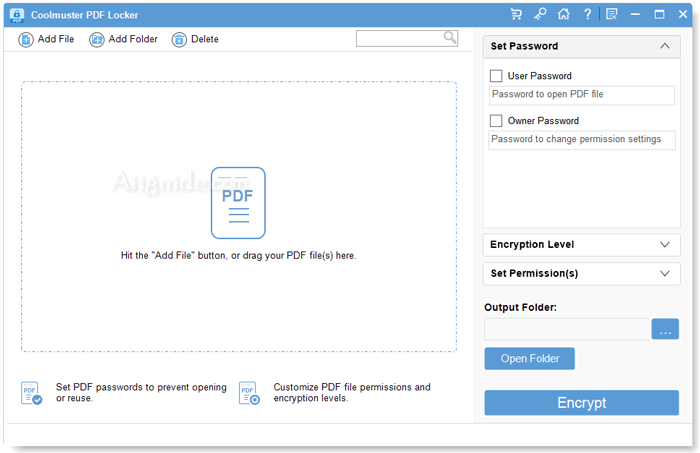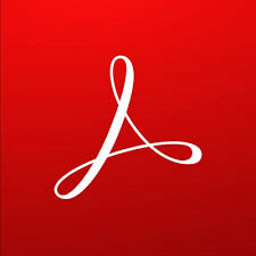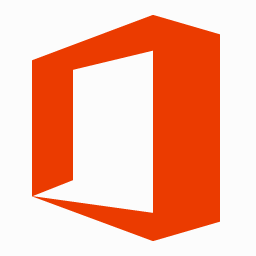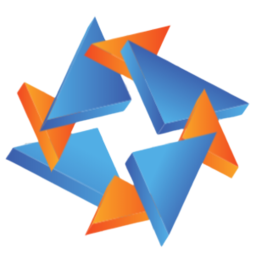Download Coolmuster PDF Locker 2 for Windows 11, 10, 8, 7 - A software designed to protect and encrypt PDF files by adding password-based security measures
Coolmuster PDF Locker is a software designed to protect and encrypt PDF files by adding password-based security measures. It allows users to restrict access to PDF documents and prevent unauthorized viewing, editing, printing, or copying of the content. Take charge of your PDF content by customizing permissions for printing, copying, editing, and other actions. Enjoy the flexibility to freely permit specific privacy settings while maintaining the overall security of your PDF document.
Features of Coolmuster PDF Locker
- Set User Password (Open Password) to prevent PDF from unauthorized access/opening.
- Encrypt PDF with Owner Password to protect PDF from unauthorized reuse or modification.
- 3 encryption levels for your sensitive data: 40 bit RC4, 128 bit RC4, and 128 bit AES.
- Take full control over printing, copying, editing and more permissions for your PDF content.
- Standalone and easy to use for users of all skill levels with user-friendly interface.
FAQ:
Q: What operating systems does Coolmuster PDF Locker support?
A: Coolmuster PDF Locker is available for Windows operating systems, including Windows 10, 8.1, 8, 7, Vista, and XP.
Q: Can I encrypt multiple PDF files at once with Coolmuster PDF Locker?
A: Yes, Coolmuster PDF Locker supports batch processing, allowing you to encrypt multiple PDF files simultaneously. This feature can save time when dealing with a large number of PDF documents.
Q: What encryption strength does Coolmuster PDF Locker offer?
A: Coolmuster PDF Locker offers different encryption strengths, including 40-bit, 128-bit, and 256-bit AES encryption. The higher the encryption strength, the more secure the PDF file will be against unauthorized access.
Q: Can I set access restrictions for encrypted PDF files with Coolmuster PDF Locker?
A: Yes, Coolmuster PDF Locker allows you to set access restrictions for your PDF files. You can prevent unauthorized printing, copying, or modifying of the document's content. These restrictions help protect your sensitive information and control how the PDF is used.