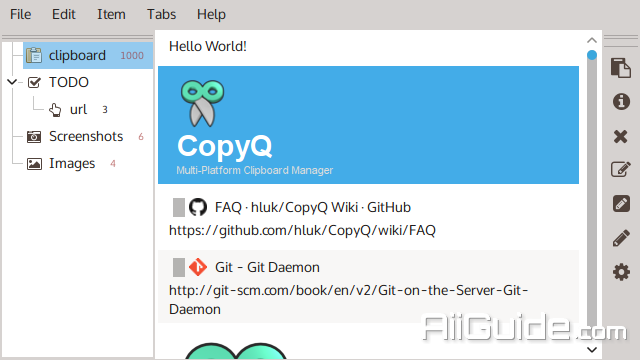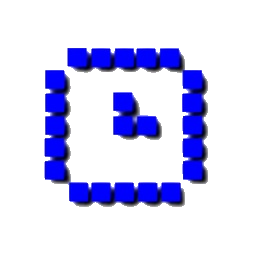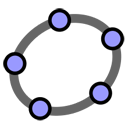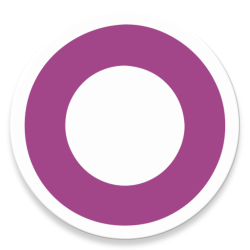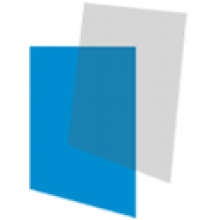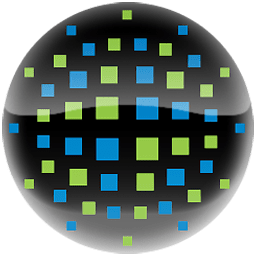Download CopyQ 7 for Windows 11, 10, 8, 7, MacOS - Advanced clipboard manager that offers searchable and editable clipboard history with support for image formats, command
CopyQ is an advanced clipboard manager that offers searchable and editable clipboard history with support for image formats, command line control and more. CopyQ automatically keeps track of everything you copy to the Windows clipboard and allows you to easily retrieve it later. What sets the program apart from many other apps is that it enables you to create rules (action scripts) that can automatically open applications, ignore the content, run shell scripts etc. based on the clipboard content.
In addition, you can also set rules based on the format of clipboard content and specify how these items are to be saved or processed.
Features of CopyQ
- Supports Windows and Linux.
- Store text, HTML, images and any other custom format.
- Customize tray menu.
- Save items in new tabs (and groups).
- Quickly browse through items (fast navigation, filtering with matched text highlighting).
- Sort items, create new, remove, copy/paste to different tab.
- Variety of system-wide shortcuts (e.g. show main window or tray, edit clipboard, copy next/previous item, paste as plain text).
- Immediately paste to focused window from tray or main window.
- Fully customizable appearance (colors, fonts, transparency).
- Add notes to items.
- Advanced command-line interface and scripting.
- Ignore clipboard copied from some windows or containing some text.
System Requirements
- Supported OS: Windows XP/7/8/10 (32 bit or 64 bit)
- Free Hard Disk Space: 200 MB or more.