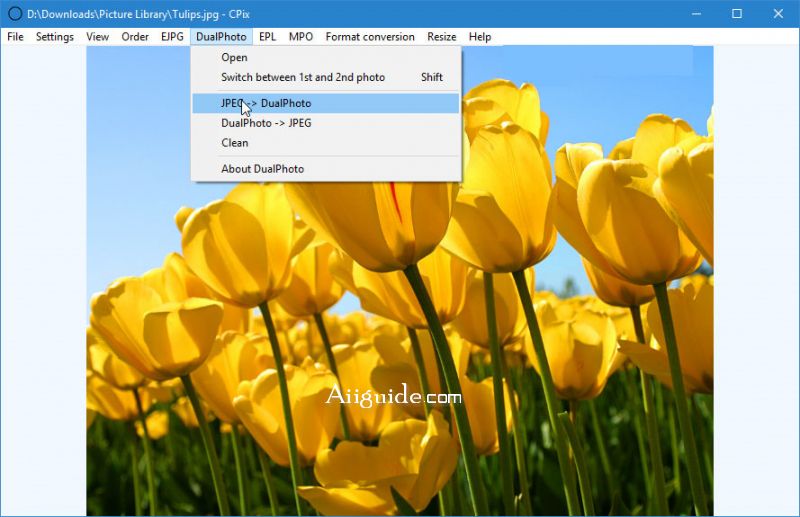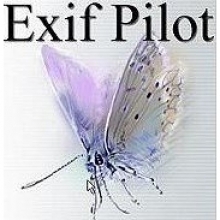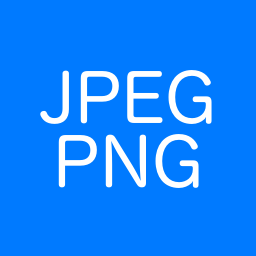Download CPix 2 for Windows XP, Vista, 7, 8, 10 - A compact and fast photo viewer that supports APNG, WebP, MPO, encryption, format conversion, resizing and more
CPix is a compact and fast photo viewer that supports MPO, encryption, format conversion, image resizing and more. It supports popular image formats (JPEG, GIF, PNG, TIFF, BMP, WBMP) as well as multi-picture file format (MPO). The program also supports a variety of animation and multi-frme formats including GIF/TIFF/MPO/EMPO/PL/EPL and offers control over animation speed.
CPix has simple no-thrills interface. You select an image that you want to view and can then browser through the entire folder via keyboard shortcut or mouse click.
Features of CPix
- View images and animations: JPEG, GIF, PNG, APNG, TIFF, BMP, WBMP, EJPG, MPO, EMPO, PL, EPL, WebP, PBM, PGM, PPM.
- EJPG(the Encrypted JPEG file format): View, Convert to and from JPEG files.
- DualPhoto(a file format that contains two JPEG images in a single file, the 2nd image is encrypted): View, Create from JPEG files, Extract the 2nd image, Remove the 2nd image.
- MPO(a Multi-Picture file format): View, Create from JPEG files, Extract JPEG files from MPO file.
- EMPO(the Encrypted MPO): View, Convert to and from MPO.
- PL(the Photo List file format): View, Create from JPEG files, Extract JPEG files from PL file.
- EPL(the Encrypted PL): View, Create from JPEG files, Extract JPEG files from EPL file.
- Format Conversion: GIF/WebP/PNG/TIFF/BMP/WBMP to JPEG (All frames of GIF/WebP/TIFF are saved).
- Format Conversion: GIF/WebP/TIFF to PNG (All frames are saved).
- Format Conversion: Create multi-frame TIFF from BMP/JPEG/PNG files.
- Format Conversion: JPEG/PNG to WebP.
- Image Resizing: JPEG, BMP, PNG.
- Photo orientation (JPEG/TIFF) is supported in loading and format conversion.
- Background color: you can either select one of the predefined colors or select your own favorite color.
- Auto-play: you can let multi-frame images (TIFF/MPO/EMPO/PL/EPL) play animations automatically or not.
- Animation speed: animation speed of multi-frame images (GIF/WebP/TIFF/MPO/EMPO/PL/EPL) can be changed.
- View images with effects: eg. you can increase brightness of the image to view dark regions of the image more clearly, or you can view it in warm/cold color, etc.
- Maximal memory: you can set maximal memory used by this program.
- Switch directory: you can switch images in sibling directories.
- Frame by frame viewing: you can view multi-frame images (GIF/WebP/TIFF/MPO/EMPO/PL/EPL) frame by frame.
- Lock zoom scale.
- Rotate or flip the image without affecting the image file.
- Image order: by file name, file format, file size or last modification date and time.