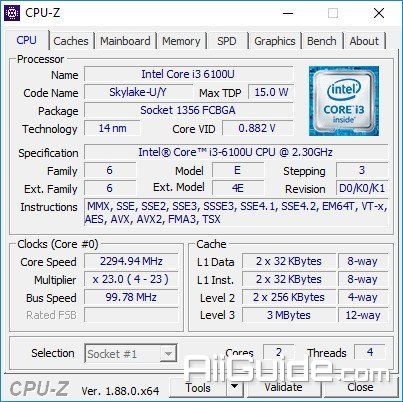Download CPU-Z 2 for Windows - Information on your computer system such as processor name and number, code, process, mainboadrd and chipset type, RAM
CPU-Z is free software that helps you see basic information on your computer system such as processor name and number, code, process, mainboadrd and chipset type, memory type, size and many parameters. Other SPDs. Not only provides information about computer hardware, CPU-Z also gives real-time measurement of operating frequency and memory frequency of each core.
CPU-Z shows you the manufacturer's name, chipset model, socket, speed parameters, bus, cache, how many cores ... so you can check information about your chipset. and see if the machine is running in overclocking mode. CPU Z has an intuitive interface that highlights technical information and streamlines them rather than images. Upon application launch it may take some time to load all the modules categorized into 8 tags (as listed). Some details are displayed in real time, such as current core and bus speed, along with FSB.
CPU information:
- Name and number.
- Core stepping and process.
- Package.
- Core voltage.
- Internal and external clocks, clock multiplier.
- Supported instructions sets.
- Cache information.
Mainboard of PC:
- Vendor, model and revision.
- BIOS model and date.
- Chipset (northbridge and southbridge) and sensor.
- Graphic interface.
Memory monitoring:
- Frequency and timings.
- Module(s) specification using SPD (Serial Presence Detect) : vendor, serial number, timings table.
System Requirements:
- Supported OS: Windows 7/8/10
- Free Hard Disk Space: 50 MB or more.