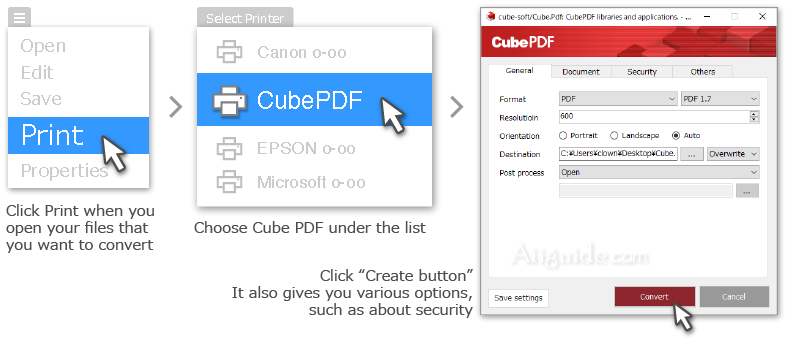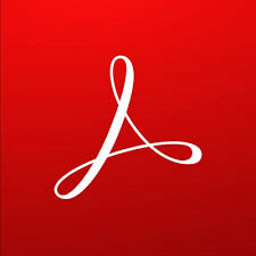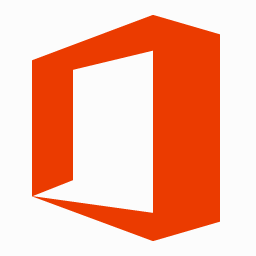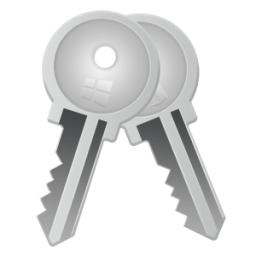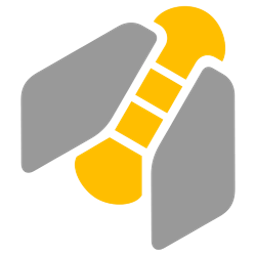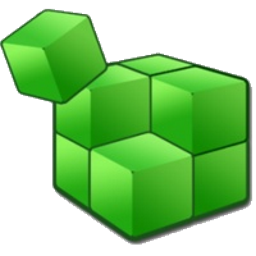Download CubePDF for Windows 7, 8, 10, 11 - Convert any file to PDF from any application, such as Web browser, Microsoft Word, Excel, PowerPoint, etc.
CubePDF is a very convenient PDF converter that allows you to convert files from any applications, such as Web browsers, Microsoft Word, Excel, PowerPoint, and so on, whenever you need it. The converter allows you to convert the files as easy as you can print the files; as a matter of fact, you can do it in the same manner as you print files, so the converting process must be extremely straightforward.
Features of CubePDF:
Useful options
- In CubePDF, the option of adding different tools is possible. For example, you are able to edit your document’s properties, such as the "Title", "Author(s)", "Sub-title", "Keyword", in addition to securing your documents including, "Setting a password", or "Setting some permissions". Other than these options, there are multiple options you can choose from, such as "the optimization of Web-viewing documents", "Converting a colored image into a gray-scaled image".
Improved safety
- CubePDF is a stand-alone application which does not require any internet connection, which makes the software safe and reliable. In addition, this software does not require you to make an account in order to use this software. Also, we have developed many settings which concern security, which you can choose as options to add onto your documents.
For your images
- Other than converting your files into PDF, CubePDF also allows you to convert documents into image files in the same manner as you can print your documents. The image formats include (PostScripts, EPS, BMP, JPEG, PNG, TIFF).
Free and no registration
- CubePDF is completely free. Regardless of if you are using it as an individual or within your company; you can use it in a limitless manner. In addition, we do not ask for registration or "link with your SNS!" when using/downloading this software.
CubePDF Utility:
CubePDF Utility is a PDF editor which can insert, remove, move, rotate pages, add or modify some metadata (PDF version, title, author, subject, keywords, creator, page layout), and encryption settings GUI. The application depends on the PDFium and iText libraries.