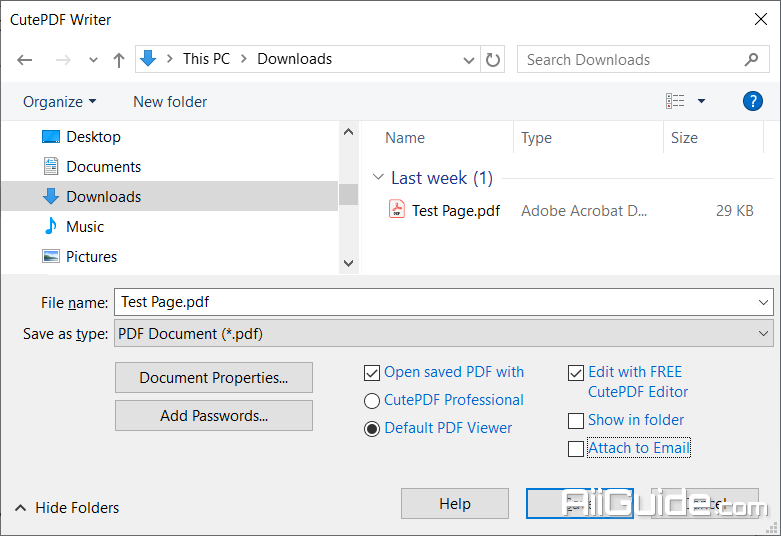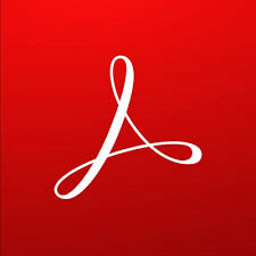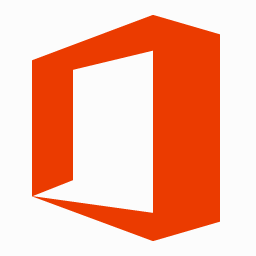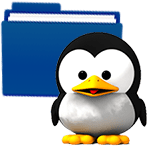Download CutePDF Writer 4 for Windows - Create PDF documents quickly via virtual printer, supporting various input formats such as Doc, TXT, Docx, XLS
CutePDF Writer is a completely free tool that allows Windows PC users to quickly and easily create PDF documents in just a few simple steps. Results, making it easier for them to share and exchange it with their friends. The utility is installed in the system as a virtual printer, so it is possible to create PDF-files in any application where there is a print function. In the printer settings you can specify the paper size, number of copies, print quality, scale, etc. It should be noted the high performance programs and quality of generated PDF-documents. The program's interface is multilingual.
In addition, it also works as a virtual printer that supports creating PDF files. The entire program installation process only takes a few seconds and it will automatically configure as a virtual printer that is found in the "Printers" folder under the name Cute PDF Writer. Users can convert text documents in formats: Doc, TXT, Docx, XLS, etc. to PDF quickly. Besides, after the conversion is completed, the elements in the original document remain the same, such as: font size, colors, images, etc. Moreover, this program is compact and easy to use.
Features of CutePDF Writer
- Convert multiple text formats to PDF documents for better storage and security
- Free software helps you to convert text formats such as DOC, TXT, DOCX, XLS
- The conversion will be performed at a fast speed, keeping the original file quality on the output files.
- CutePDF Writer you can perform many conversions at the same time without worrying about affecting your computer because it consumes very little resources when operating this software.
System Requirements
- Supported OS: Windows XP/7/8/10
- Free Hard Disk Space: 100 MB or more.