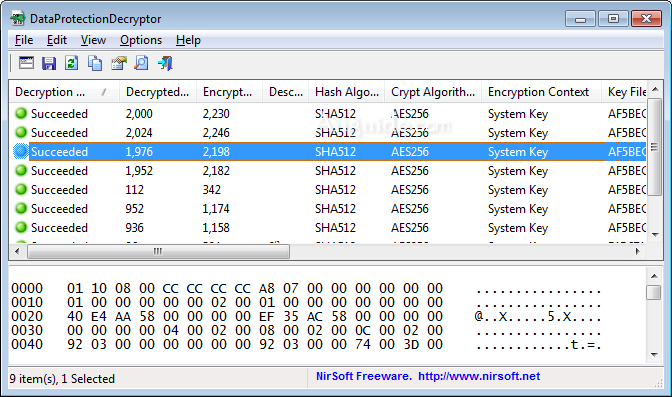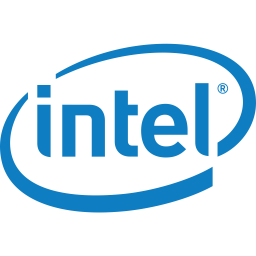Download DataProtectionDecryptor for Windows XP, Vista, 7, 8, 10, 11 - A powerful tool for Windows that allows you to decrypt passwords and other information encrypted by the DPAPI system of Windows
DataProtectionDecryptor - Decrypt DPAPI data of Window
DataProtectionDecryptor is a powerful tool for Windows that allows you to decrypt passwords and other information encrypted by the DPAPI (Data Protection API) system of Windows operating system. You can use this tool to decrypt DPAPI data on your current running system and to decrypt DPAPI data stored on external hard drive.
About DPAPI:
DPAPI is a decryption/encryption system used by Microsoft products as well as by 3-party products to decrypt and encrypt passwords and other secret information on Windows operating system. DPAPI decrypted data always begins with the following sequence of bytes, so you can easily detect it:
01 00 00 00 D0 8C 9D DF 01 15 D1 11 8C 7A 00 C0 4F C2 97 EB
Here's some examples for passwords and other data encrypted with DPAPI:
- Passwords of Microsoft Outlook accounts, stored in the Registry under HKEY_CURRENT_USER\Software\Microsoft\Windows NT\CurrentVersion\Windows Messaging Subsystem\Profiles or HKEY_CURRENT_USER\Software\Microsoft\Office\15.0\Outlook\Profiles or HKEY_CURRENT_USER\Software\Microsoft\Office\16.0\Outlook\Profiles (Depending on version of Outlook)
- Credentials files of Windows (e.g: C:\Users\[User Profile]\AppData\Roaming\Microsoft\Credentials , C:\Users\[User Profile]\AppData\Local\Microsoft\Credentials )
- Wireless network keys (Stored inside XML files under C:\ProgramData\Microsoft\Wlansvc\Profiles\Interfaces )
- Passwords in some versions of Internet Explorer, stored in the following Registry key: HKEY_CURRENT_USER\Software\Microsoft\Internet Explorer\IntelliForms\Storage2
- Passwords stored in the passwords file of Chrome Web browser ('Login Data' file in the profile of Chrome).
- Encrypted cookies in Chrome Web browser ('Cookies' file in the profile of Chrome).