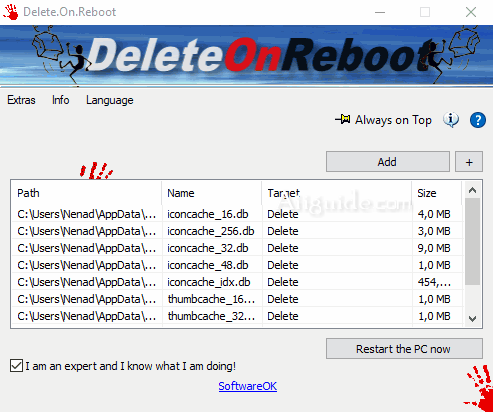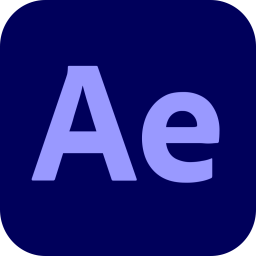Download Delete.On.Reboot 3 for Windows 7, 8, 10 - A small and effective program when it comes to deleting non-erasable files, directories, subfolders in an elegant way on Windows computer restart
Delete.On.Reboot is a small and effective program when it comes to deleting non-erasable files, directories, subfolders in an elegant way on Windows computer restart. Unlike the aggressive approach of deleting locked files with ThisIsMyFile, this is the regular procedure; provided by Microsoft on all Windows OS, but here you can still also move the files to a directory for example to check the possible culprits files. easy to use!
Delete.On.Reboot key features:
- Administrative Explorer
- Administrative Explorer with System Rights
- Move and Delete on Restart
- Remove Windows Standard Delete Jobs