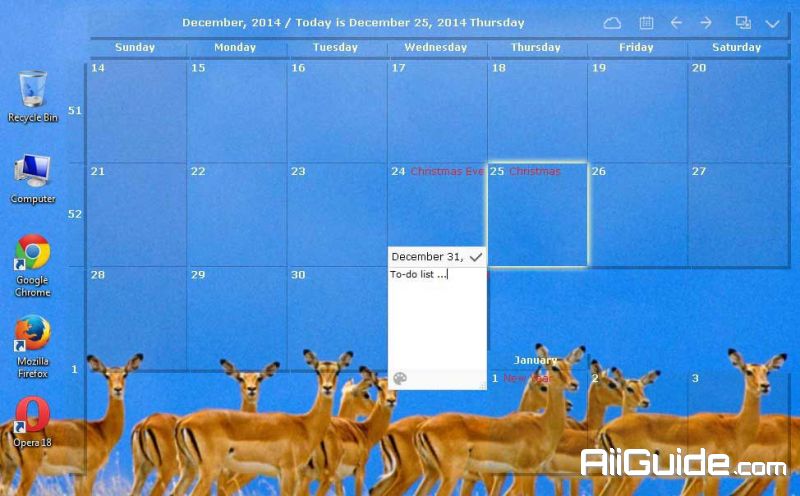Download Desktop Calendar 2 for Windows 11, 10, 8, 7, XP - The software changes your normal desktop to a calendar so that time management can be done more easily
Desktop Calendar (DesktopCal) is a very useful piece of software that helps change your normal desktop into a calendar, so that time management can be done with more ease.The interface of the application is pretty straightforward, thus allowing any type of person to easily work with it. Moreover, the interface is highly customizable, enabling users to change the background colors, level of transparency, font of all the text, and gaps between the cells.
In order to make annotations to a certain date in the calendar, all you have to do is double click on the corresponding panel and write. You should also know that each and every cell can be colored in a different way, so as to help you color-code specific events according to importance.
All in all, DesktopCal is a very useful piece of software, if you like being organized. You are able to input important occasions and meetings to the calendar with just two clicks, use a color-coded system, while also being able to manipulate the desktop.
Features and Highlights of Desktop Calendar v2
- Record anything by double-click on the windows desktop.
- It offers a variety of common festivals, anniversaries, and other information.
- Move your data from one device to another with powerful tools.
- Print any page of a calendar with wallpaper as you work.
- Set the background color for any day you want. So, the days are colorful.
- Powerful and easy-to-use settings allow you to easily customize your own calendar.
- Powerful cloud sync makes you roll back easily and make your data more secure.
- Mobile DesktopCal, enjoy real-time data synchronization.
System Requirements:
- Supported OS: Windows 7/8/10
- Free Hard Disk Space: 100 MB or more.