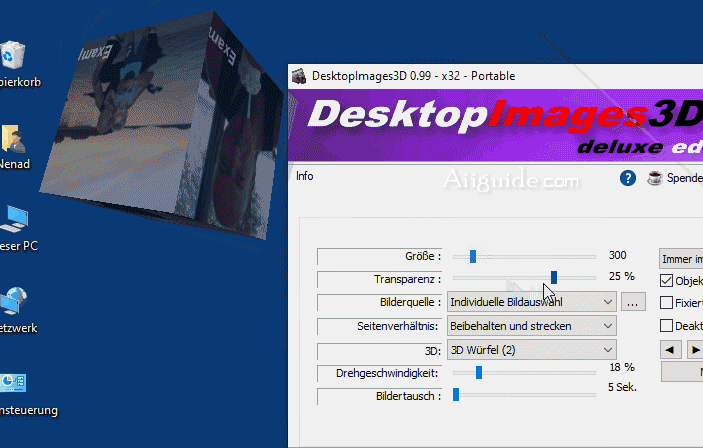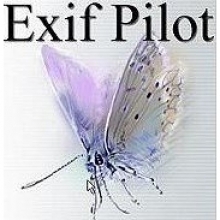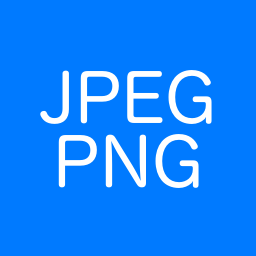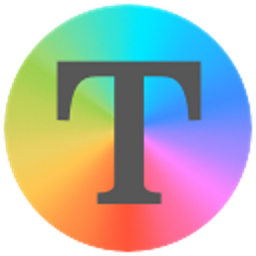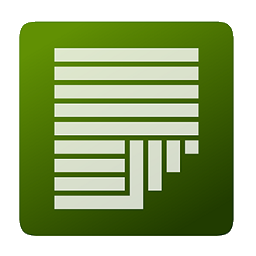Download DesktopImages3D 2 for Windows 11, 10, 8, 7 - The desktop pictures in 3D display tool for MS Windows is well suited to display the pictures alternately and creatively!
DesktopImages3D will allow you to display images on your desktop in 3D. DesktopImages3D is a fun option to display your favorite images in a floating or fixed 3D cube. You can have your desktop background and focus on highlighting images in the floating 3D cube. The cube can be set to rotate and exchange images at user-defined intervals. There are also presets for the cube type, like rocking cube or rotating square.
DesktopImages3D - Desktop picture 3D display tool on Windows
The basic functions: total transparency, size setting, font, as well as the selection of different 3D themes are available and can be customized.
Features of DesktopImages3D
- Optional transparency of the 3D box
- Several themes for displaying the images
- Can be changed in size
- Fixed position on the screen
- Freely selectable position on the desktop.