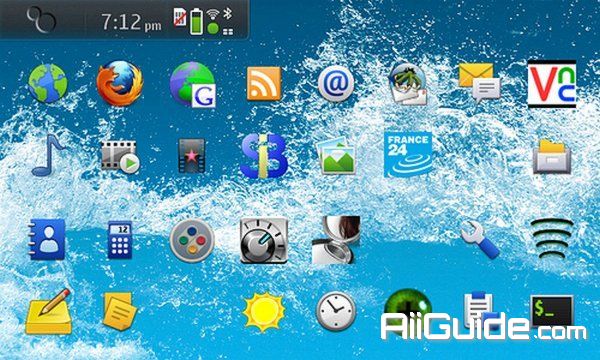Download DesktopOK 11 for Windows - Very handy software that saves and restores the position of all desktop icons provides a number of other additional tool
DesktopOK is a very handy piece of software that saves and restore the positions of all desktop icons, providing a few other extra tools to enhance the whole process. The main window groups all features you need to quickly save a desktop layout, but if you're an advanced user and you wish to step further into more advanced configuration options, DesktopOK can please you too.
DesktopOK can be configured to save the desktop layout before Windows shutdown and restore the original position before Windows startup. One of the tools that don't make much sense is the so-called “Punch the Icons” tool that picks a random position for any icon on the desktop. While it can hardly be found useful, this particular feature does nothing more than to scramble desktop icons.
DesktopOK works just fine on all Windows versions, and even if it places an icon in the Windows System Tray, it remains very friendly with hardware resources all the time. All in all, DesktopOK is clearly a handy tool, especially in case you change display resolutions on a regular basis. This way, every single user can have his very own layout, with minimum configuration options and a very intuitive interface.
Features of DesktopOK:
- Save your favorite icon locations for each screen resolution.
- Each user can then have his own arrangement.
- Automatically hide and display desktop icons # Minimises to tray area for easy access.
- Easily minimize all of the windows on your screen
- Launch at Windows startup.
- Autosave
- Multilingual.
System requirements:
- OS: Windows 7/8/10
- Free Hard Disk Space: 50 MB or more.