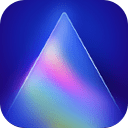Download DiskInternals Linux Reader 4 for Windows - The program comes with a GUI (Graphical User Interface) that resembles a lot with that of the Windows Explorer
DiskInternals Linux Reader is the program comes with a GUI (Graphical User Interface) that resembles a lot with that of the Windows Explorer. Thus, users can browse their Linux partitions from a familiar interface, which makes it easier for them to find the files they are interested in. With the help of this application, users can open any of the partitions on their system and can view and extract the files saved there. Moreover, the tool allows them to write data to these partitions without affecting their integrity. The application includes support for creating images of any of the partitions discovered on the installed hard disks. Moreover, it can be used to mount an existing image and to access its contents.
The tool has been packed with Hex preview capabilities, accessible with a simple right-click on the target partition. It can also be used to launch the properties window of the selected item. All of the operations performed with the help of this program are logged, which means that users can review information on them at a later date. Thus, they can stay informed on what changes were made to the partition and on the successful processes.
Features of DiskInternals Linux Reader 4
- A Windows Explorer-like interface
- Open partitions and create partition images
- Hex preview and logging
- A fast utility
- All in all, DiskInternals Linux Reader is an easy-to-use, snappy program for accessing Linux partitions under Windows. It allows users to extract files from these partitions, to write content to them, and to create images of any partition on the system.
Technical Details and System Requirements
- Supported OS: Windows 7/8/10
- Processor: Pentium IV or higher
- RAM: 1 GB RAM (2 GB recommended)
- Free Hard Disk Space: 200 MB or more.