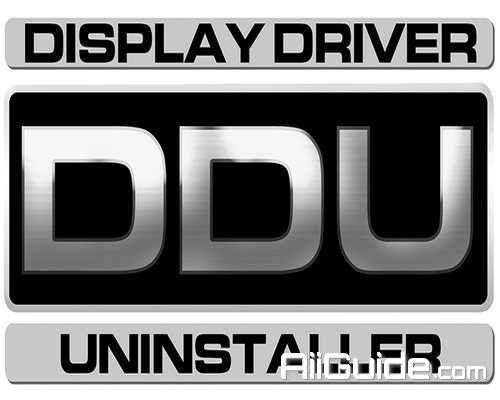Download Display Driver Uninstaller 18 for Windows 11, 10, 8, 7 - Easy to completely remove AMD, NVIDIA and Intel graphics card drivers and packages from your system
Display Driver Uninstaller (DDU) makes it easy to completely remove AMD, NVIDIA and Intel graphics card drivers and packages from your system, without leaving any leftovers behind. The program will automatically detect your current GPU and allows you to remove the drivers, registry keys and related files with the click of a button. It will also prevent Windows from automatically reinstalling the drivers when your restart your computer, leaving you with a generic graphics driver until you install your new drivers.
DDU is most useful if the standard Windows removal procedure fails or if you want to make sure the all leftovers of the previous drivers are completely removed (e.g. upgrading or downgrading).
Display Driver Uninstaller DDU 18 Recommended usage:
- DDU should be used when having a problem uninstalling / installing a driver or when switching GPU brand.
- DDU should not be used every time you install a new driver unless you know what you are doing.
- The tool can be used in Normal mode but for absolute stability when using DDU, Safemode is always the best.
- Make a backup or a system restore (but it should normally be pretty safe).
- It is best to exclude the DDU folder completely from any security software to avoid issues.
System Requirement for DDU:
- Windows Vista SP2 up to Windows 10 October 2018 update 1809 (17763.xx) (anything higher is at your own risk)
- NVIDIA, AMD, Intel GPUs
- Microsoft .NET Framework 4.5 or higher