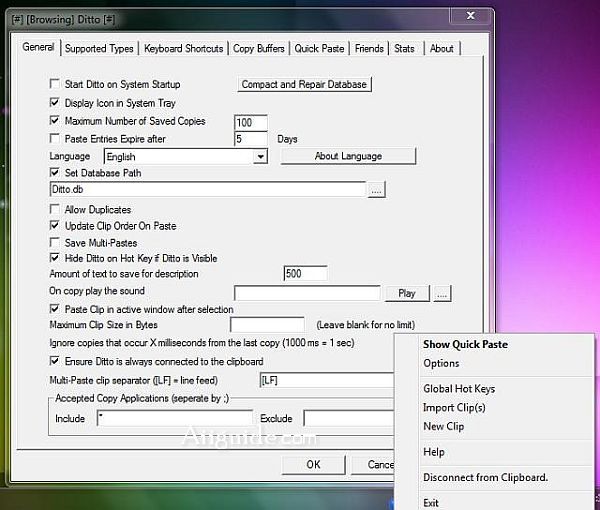Download Ditto Clipboard 3 for Windows XP, Vista, 7, 8, 10, 11 - An extension to the Windows Clipboard. You copy something to the Clipboard and Ditto takes what you copied and stored in a database
Ditto is an extension to the standard windows clipboard. It saves each item placed on the clipboard allowing you access to any of those items at a later time. Ditto allows you to save any type of information that can be put on the clipboard, text, images, html, custom formats,..
Features of Ditto:
- Easy to use interface
- Search and paste previous copy entries
- Keep multiple computer's clipboards in sync
- Data is encrypted when sent over the network
- Accessed from tray icon or global hot key
- Select entry by double click, enter key or drag drop
- Paste into any window that excepts standard copy/paste entries
- Display thumbnail of copied images in list
- Full Unicode support(display foreign characters)
- UTF-8 support for language files(create language files in any language)
Ditto application and Basic Usage:
- Run Ditto
- Copy things to the clipboard, e.g. using Ctrl-C with text selected in a text editor.
- Open Ditto by clicking its icon in the system tray or by pressing its Hot Key which defaults to Ctrl + ` – i.e. hold down Ctrl and press the back-quote (tilde ~) key.
- Double click or press enter on the item to paste it to the previous window.