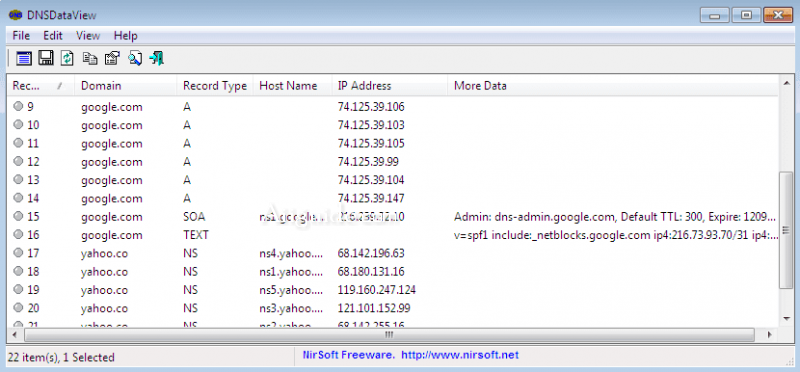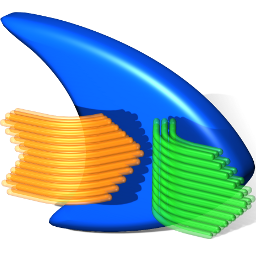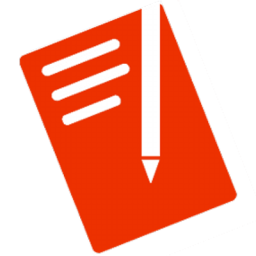Download DNSDataView for Windows XP, Vista, 7, 8, 10, 11 - A GUI alternative to the NSLookup tool that comes with Windows operating system
DNSDataView is a GUI alternative to the NSLookup tool that comes with Windows operating system. It allows you to easily retrieve the DNS records (MX, NS, A, SOA) of the specified domains. You can use the default DNS server of your Internet connection, or use any other DNS server that you specify. After retrieving the DNS records for the desired domains, you can save them into text/xml/html/csv file.
The application can retrieve data related to different types of DNS records, we are talking about NS, MX, A, SOA, CNAME, Text, AAAA and SRV. If desired, you can view the PTR records for each IP address. As I wrote above, you just need to specify the required number of domains and you can see all their records. In addition, you can view the error codes, if any, and their small description. If desired, by selecting records, you can save them in one of the supported formats.
System Requirements:
- DNSDataView can work on Windows XP, Windows Server 2003, Windows Vista, Windows 7, Windows Server 2008, Windows 8, and Windows 10. Older versions of Windows are not supported.