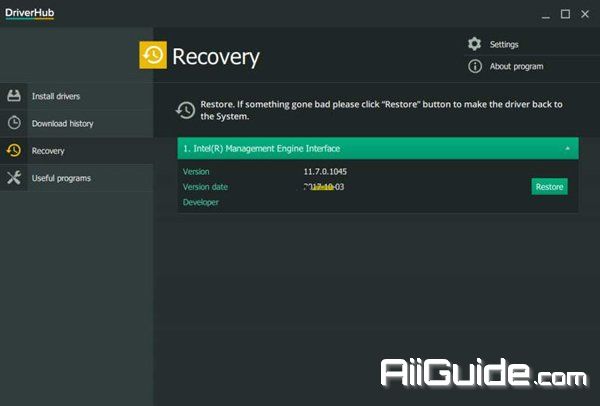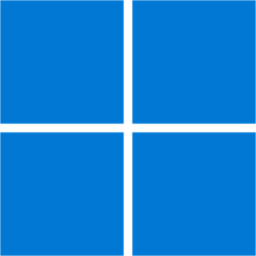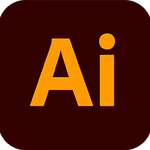Download DriverHub for Windows - Scans your pc for any outdated drivers, then finds and displays the latest available drivers for installation
DriverHub quickly scans your machine for any outdated drivers then finds and displays the most current drivers available for installation. It is vital to make sure that you have all the latest drivers, etc., installed on your machine to keep it in perfect running order as well as for security purposes. As you know, having an outdated driver can cause many types of issues that can drastically hinder the performance of your machine. Making the process of evaluating your system for outdated drivers is made simple with DriverHub.
It quickly scans, locates and displays your outdated drivers and then provides a simple installation of the most current versions for what was encountered during the scan. The list that it compiles allows you to select/deselect the ones you want. It also includes the ability to create a restore point which is recommended in case there is an issue with any of the newly installed driver(s).
DriverHub also groups together access to a number useful system tools for quick access to items including display settings, PC management, control panel, command Prompt and more. There is also a downloaded driver history so you can keep track of what has been installed. DriverHub is aesthetically pleasing and efficiently organized allowing any user level to proceed with confidence when updating their drivers.
Download Windows drivers:
- Bluetooth devices
- Network
- Video cards
- Cameras and scanners
- Printers
- Card readers
- Controllers
- Chipsets
- Modems
- Sound cards
- Storage
- Input devices
- Monitors
- Other devices
System Requirements
- Supported OS: Windows 7/8/10 (32 bit or 64 bit)
- Free Hard Disk Space: 200 MB or more.