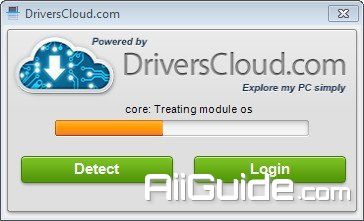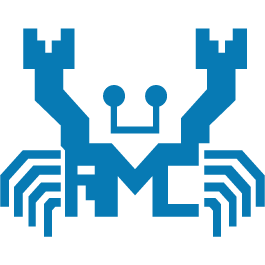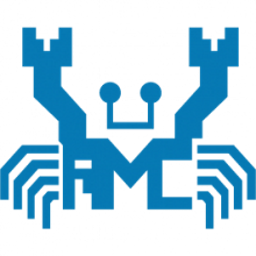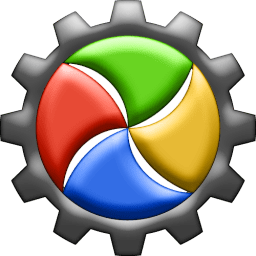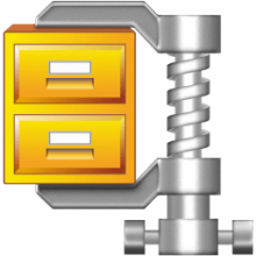Download DriversCloud 11 for Windows - Retrieve complete data about the configuration of your system, both hardware and software, and perform additional maintenance tasks
DriversCloud is a complex tool that helps you retrieve complete data about the configuration of your system, both hardware and software, and perform additional maintenance tasks such as installing and updating drivers, real-time monitoring the hardware, or analyzing BSOD (Blue Screen of Death) crashes.
This tool doesn’t only accurately detect your complete system’s configuration, but also allows you to export this important data to PDF documents in order to let you easily share them online.
DriversCloud automatically scans the system and collects information after launching the website in the user's default browser, and declares the data on the official website of the application developer. With the support of DriversCloud, users can easily check information related to the operating system, processor, motherboard, chipset, memory, graphics card, hard drive, CD-ROM, network, multimedia cards, keyboards, mice, monitors, and peripherals.
Not only system analysis, DriversCloud also allows users to print and export to PDF file information about storage capacity, graphics card, PCI card, peripherals, device management program, configuration network, system, software (installed applications, processes, services, drivers, EventLog), autorun entries, and WinSAT.
Overview of DriversCloud Features:
- Provide information about hardware, software, drivers.
- Update the latest drivers for the hardware.
- Print and export data to PDF file.