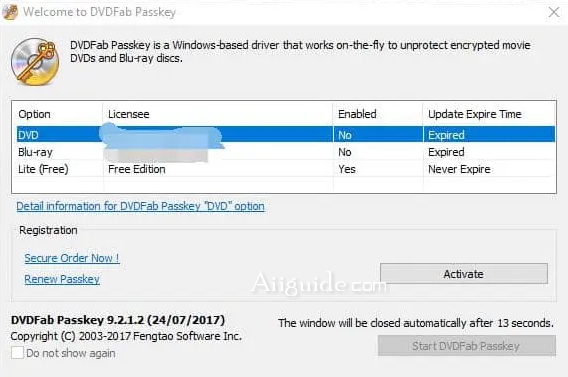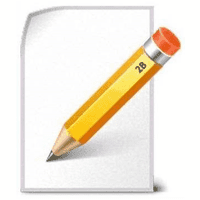Download DVDFab Passkey Lite 9 for Windows 7, 8, 10, 11 - The free version of Passkey for DVD & Blu-ray, can remove some DVD/Blu-ray protections including region code from DVDs/Blu-rays
DVDFab Passkey Lite is a disc decoder that removes the data protection layer on DVD and Blu-ray discs, and is the software solution to help you enjoy your favorite movies in the best video quality. In addition, DVDFab Passkey Lite can also be used to decode HD audio and DVD discs, as well as 3D Blu-ray discs on computers with compatible hardware.
DVDFab Passkey Lite decodes most disc protection layers such as AACS V10, RC, BD-Live, and UOP, but does not support processing AACS V12+, BDAV or AVCREC protection layers for Blu-ray discs, so you must upgrade the software if you want to watch movies that contain these layers of protection.
What adds punch to Passkey is it can work with all the software that works with Passkey for DVD and Passkey for Blu-ray. You are enabled to use these apps to play/copy/rip the unprotected DVD/Blu-ray discs.
Features for DVDFab Passkey Lite:
- The DVD protections that can be removed by Passkey Lite are RC, RCE, APS, and UOPs. ARccOS, RipGuard, etc. are not included. For Blu-ray, it can remove new protection lower than V36, RC, BD-Live, and UOPs. It also gives you the power to change the region settings of Blu-ray players Power DVD and TotalMedia Theatre.
- For those DVDs and Blu-rays that Passkey Lite can decrypt completely, Passkey Lite can copy or rip them to ISO images or folders easily.
- Just like Passkey for DVD & Blu-ray, Passkey Lite can work with software like TotalMedia Theatre, WinDVD, ImgBurn, VLC, etc. to burn, edit, or play back DVDs and Blu-rays.
How To Guide:
1. Launch DVDFab Passkey
2. Insert the source DVD/Blu-ray
Insert the source DVD/Blu-ray into the drive. If the DVD/Blu-ray is supported by Passkey Lite, it will be decrypted in a few seconds. And then you can get the detailed info about the drive, the source disc and what kind of protections embedded in have been removed.
3. Succeeding operations
After the decryption is finished, you can play the source DVD/Blu-ray with any DVD/Blu-ray software player, and you can also rip it to your hard disc or image by right-clicking on the icon of DVDFab Passkey minimized into the system tray, and clicking "Rip to Hard Disk" or "Rip to Image" from the options. Then, choose the output target in the following pop-up window.