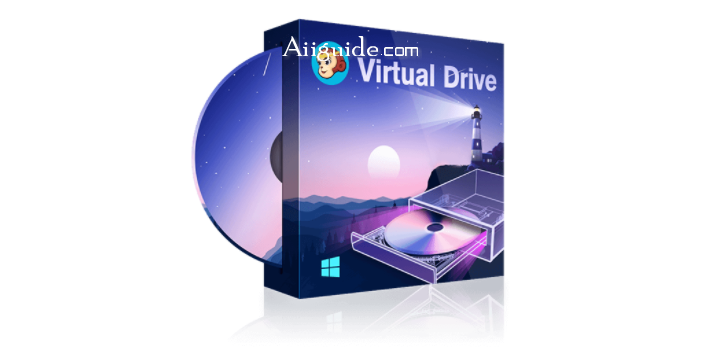Download DVDFab Virtual Drive 3 for Windows 7, 8, 10 - A virtual DVD/Blu-ray emulator, emulates maximum 18 drives and works with DVD/Blu-ray images created by DVDFab and other programs
DVDFab Virtual Drive is a virtual DVD/Blu-ray emulator. It emulates maximum 18 drives and works with DVD/Blu-ray images created by DVDFab and other programs. For example, to play a Blu-ray backup on PC with PowerDVD 8 and above, you need use DVDFab to backup the Blu-ray to an ISO image file, and use DVDFab Virtual Drive to mount it, then PowerDVD will play it.
DVDFab Virtual Drive software supports creating more than 18 virtual drives emulated in this software. You can connect drives together or disassemble the contents of each drive separately. Automatically mount or detach drives at the same time, saving you from having to do much work while ensuring the best file quality.
The interface of the standard DVDFab Virtual Drive software is not too difficult for users to use this program. The software is essential for those who want to keep track of Blu-ray ISO images and Blu-ray disc backup files on their computer.
Features of DVDFab Virtual Drive software:
- Support to create virtual CD and DVD drives on your computer.
- Support to open DVD, CCD (CloneCD), UDF, NRG (Nero), BIN, IMG and ISO image formats.
- Supports up to 18 virtual drives.
- Disassemble, and mount the drives together according to your wishes.
- Simple software interface, easy to use, does not cause difficulties for users.
How-to Guide
This ISO virtual drive is a virtual emulator intended for DVD, Blu-ray, and Ultra HD, which is able to emulate a maximum of 18 drives and mount existing DVD/Blu-ray/Ultra HD ISO images created by DVDFab products (such as DVD Copy, Blu-ray Copy, UHD Copy, Passkey for DVD and Passkey for Blu-ray) and other programs.
- Step 1. Run DVDFab Virtual Drive and go to ‘Settings’
- Step 2. Mount the ISO image file to one of the chosen virtual drives
- Step 3. Play the mounted ISO files.
System Requirements
- Windows 10/8.1/8/7 (32/64 bit)
- Pentinum II 500 MHz or more.