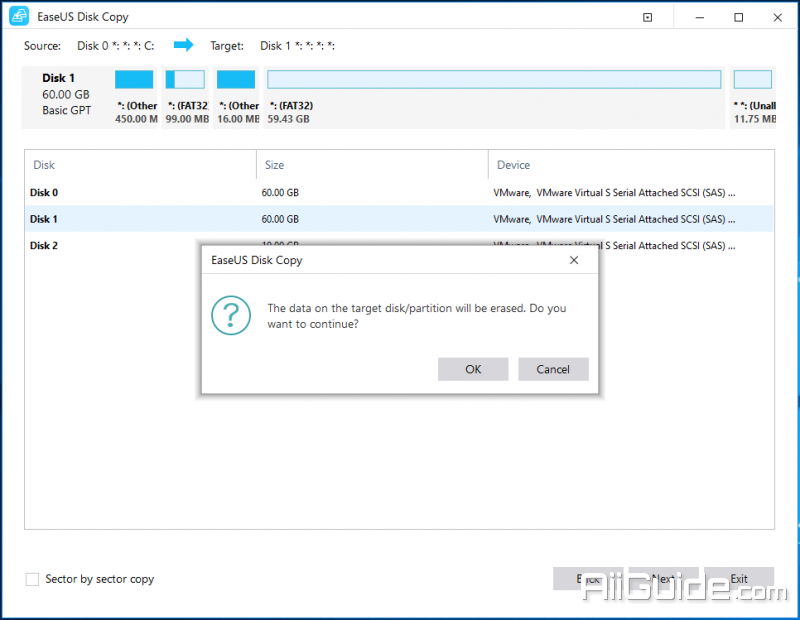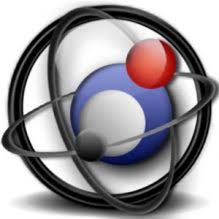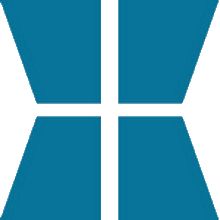Download EaseUS Disk Copy Technician 4 for Windows 11, 10, 8, 7 - Easily upgrade your hard drive from the old disk to a new one or clone MBR disk to GPT disk or GPT disk to MBR
EaseUS Disk Copy Technician is software can easily upgrade your hard drive from the old disk to a new one or clone MBR disk to GPT disk or GPT disk to MBR. Also, it allows you to clone HDD to SSD for better performance. EaseUS Disk Copy Technician can copy all of your hard drive: Creating a bootable CD/DVD, it allows you to copy entire disk in case of unknown/proprietary file systems.
Features of EaseUS Disk Copy Technician
- Copy all of your hard drive: Creating a bootable CD/DVD, it allows you to copy entire disk in case of unknown/proprietary file systems
- Partition copy: Enables you to copy one partition to another partition you want
- Disk copy: Enables you to clone one disk to another sector by sector
- Sector by sector copy: Makes physical 1:1 copies (clones) of hard disks and partitions. This ensures 100% identity to the original
- Safe, simple and fast: It is a very fast and easy way to copy all or part of a hard drive to another hard drive with Disk Copy
- Supports inaccessible disk copy
- Supports booting from CD/DVD
- Friendly graphical user interface
- Relay disk space for insufficient destination
- Support hard disks up to 1 TB
System Requirements
- Supported OS: Windows 10/8.1/8/7/Vista/XP/Server
- File System: FAT12, FAT16, FAT32, NTFS
- Free Hard Disk Space: 300 MB or more.