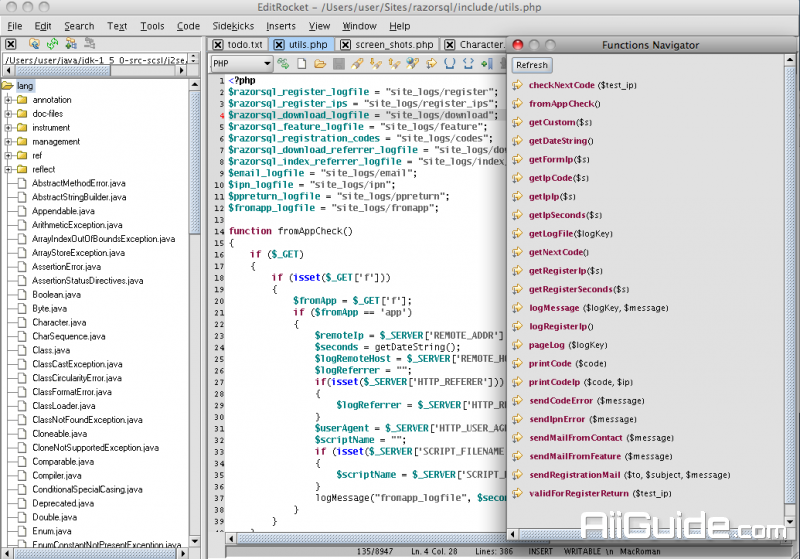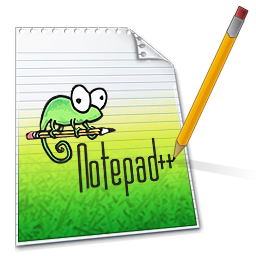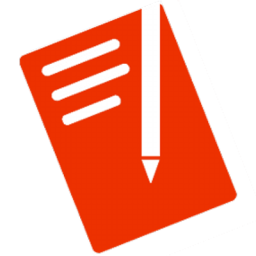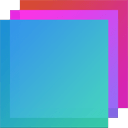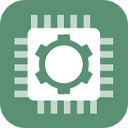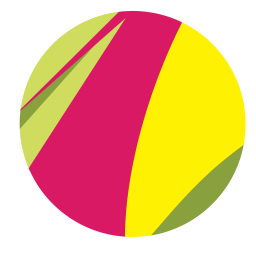Download EditRocket 5 for Windows 7, 8, 10, 1 - Programming tools that assist developers to build applications and websites in integrated environments
EditRocket is a programming tool that assists developers to build applications and websites in an integrated environment with the support of popular and popular programming languages along with auto-complete, compiler and generator. With a powerful integrated development environment (IDE), EditRocket has an intuitive and highly customizable interface. Tab support allows you to work on multiple projects simultaneously, while the navigation panel provides quick access to files on your computer and libraries. Besides the installed version, the Portable EditRocket version is also a good choice for you when you do not need to install but can carry a USB to use at any time.
EditRocket comes with a variety of tools and features to minimize dependencies and external applications, supporting an impressive list of programming languages for high flexibility like C, CSS, HTML, JavaScript, SQL, Python , Perl and other languages.
Editing Tools of EditRocket:
- Auto Tag Closure for XML and HTML
- Auto Tag Complete for HTML tags in PHP, JSP, and HTML pages
- Auto Code Block completion for C style languages when entering open curly brackets
- Auto Method / Function Completion / Lookup for Java, JSP, JavaScript, Python, and Ruby
- Auto system package procedure lookup / completion for PL/SQL
- Key Ahead functionality that is customizable by programming language for quickly entering text
- Bookmark functionality for quickly navigating through code.
- Recordable macros for quickly executing common tasks
- Select Text options for quickly selecting lines, paragraphs, words, and pages
- Delete Text options for quickly deleting lines, paragraphs, words, and pages
- Favorites and Recent Files options for bookmarking files or quickly viewing previously opened files
- Customizable keyboard shortcuts
- Spell Checker.
Programming Tools of EditRocket
- Syntax Highlighting for ActionScript, Ada, Batch, C, COBOL, CSS, C++, C#, Groovy, HTML, Java, JavaScript, JSP, PHP, Perl, PL/SQL, Python, Ruby, Shell Script, SQL, SQL PL, TransactSQL, and XML
- Coding Sidekicks for C, C++, C#, CSS, HTML, Java, JavaScript, JSP, Perl, PHP, PL/SQL, Python, Ruby, Shell Script, SQL, SQL PL, Transact SQL, and XML
- Code Builders for many programming languages such as C, JavaScript, Java, Perl, PHP, PL/SQL, Python, Ruby, Shell Script and Transact-SQL
- A CSS Style Builder for generating CSS style sheets
- A CSS Validator for validating CSS style sheets
- An HTML Validator for validating HTML content
- An HTML Tag builder for selecting HTML tags and their attributes and listeners
- An HTML Tidy tool for cleaning up HTML source
- An HTML Entity selector
- A JavaScript Compressor
- A JavaScript Validator
- An XML Validator for validating XML syntax or validating against XML schemas
- An XML Tree View tool
- Java Tools for looking up methods, compiling Java, or generating getter and setter methods
- HTML Tools for encoding and decoding URLs, converting selections to hyperlinks, and wrapping selections or lines in tags
- XML Tools for converting characters to entities and entites to characters and wrapping selections in tags
- Integration with local web servers for JSP, PHP, Perl, Python, and Ruby
- A Tag Navigator Tool for displaying a clickable list of all HTML or XML tags in a document
- A Function / Method Navigator Tool for displaying a clickable list of all programming language specific methods or functions in a document
- A Color Chooser Tool for choosing colors in HTML hex or RGB format
- Code Inserts for over 19 languages for quickly inserting code
- A Zip Utility for viewing the contents of Zip or Jar files
- Function / Method Lookup for quickly displaying a selectable list of functions or methods
- Customizable and Pre-built Templates for all supported programming languages
- A plugin API that allows users to write custom code to enhance EditRocket
Search Tools of EditRocket
- A Find / Replace / Replace All tool with options for regular expression searching, direction, selected lines vs. the whole document searching, case sensitivity, wrap search, whole wordd search, showing found lines, and counting found objects
- A Find / Replace In Files Tool for finding or replacing text in files that has the ability to recursively search directories.
- A Find in Open Editors tool for finding text containted in open editor tabs
- A Goto Line Tool for taking a user directly to the specified line
- A Match Bracket tool for matching brackets, parentheses, and curly braces
- A Match Tag Tool for matching XML or HTML tags
- A Replace Range Tool for replacing sections of lines
File System Tools of EditRocket
- A File System Browser with the ability to show files on the user's machine in an expandable tree structure
- An FTP Client and SFTP Client that provides a site browser for ftp/sftp sites and operations such as upload, download, open, delete, create and delete directories, rename files, and much more.
- A Regular Expression capable search tool for searching files
- A Head tool for getting the first so many lines from a document as specified by the user
- A Tail Tool for getting the last so many lines from a document as specified by the user
- A Get Section Tool for getting text from the middle of a document
- Tools for renaming, moving, deleting, and copying files
- Tools for displaying File sizes, permissions, and other information
- A File Compare Tool for comparing files.
Technical Details and System Requirements
- Supported OS: Windows 7/8/10
- Processor: Pentium IV or higher
- RAM: 1 GB RAM (2 GB recommended)
- Free Hard Disk Space: 200 MB or more.